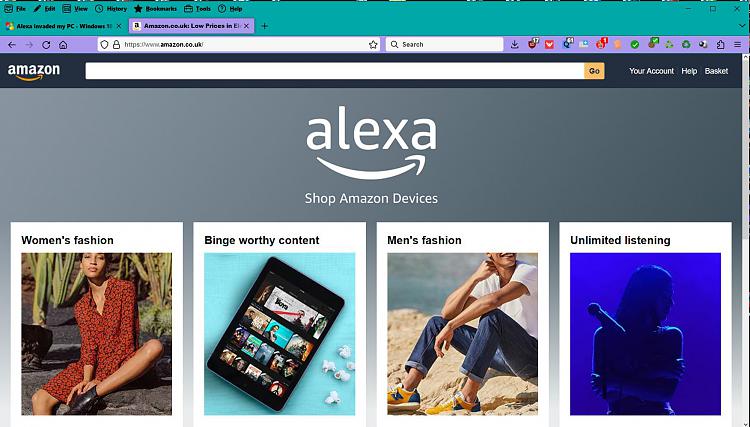New
#1
Alexa invaded my PC
Windows 10 Home x64 Version 21H2 Build 19044.1586
I have a weird problem with Alexa. When I try to access Amazon.co.uk the Alexa page invades the screen and I cannot get rid of it. I googled the problem but the menu suggested to remove Alexa is not working. Has anyone else had this problem ?
I do not use Alexa and I do not want it.


 Quote
Quote