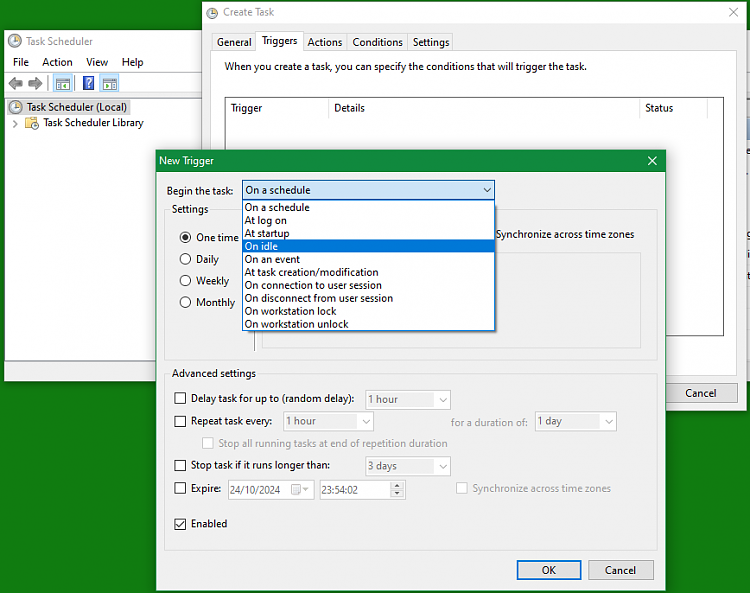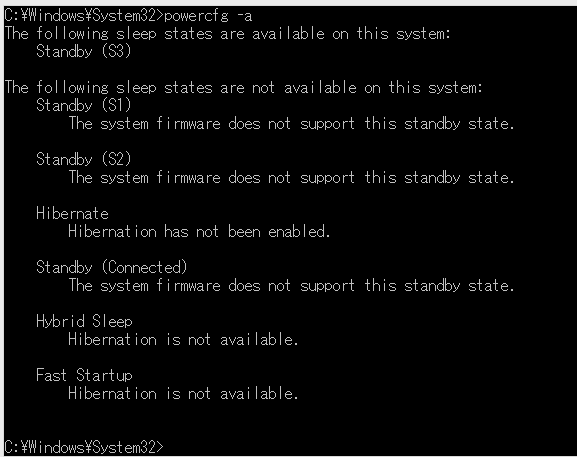New
#1
how to execute a batch when computer is on IDLE
network adapter is crappy and would constantly require reset but I dont wish it to reset when im using it and when its working. only when its not functioning propoerly and im using it, I can do it manually.
however any othertime I wish to reset it automatically when im not around.
I found this link how to make a .bat file "activate" when the PC sleeps - Stack Overflow
If I were to go the similar method, is there a kernel ID for "idle"? that link specifically talks about when computer is at sleep but I dont put my computer to sleep, its turned off. also say if theres a way to do it either via above kernel ID or another method, what constitutes idle? sometimes window background task would be running and that wouldnt be idle?
though I have my screen shut off after 3-5 minutes of inactivity so if theres a kernel ID that reads the screenshut off it would work as well.


 Quote
Quote