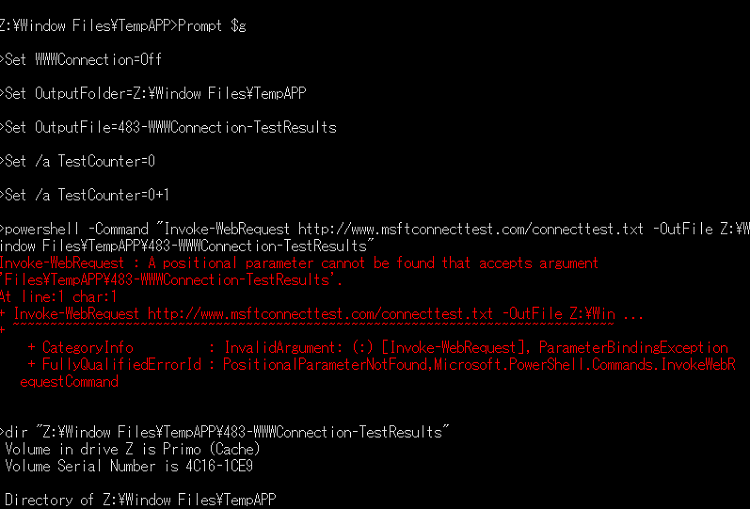New
#41
Oh and I meant to add -
If you ever get inexplicable behaviour in your computer, try logging in to another user account to check if it happens there as well.
I always have a pair of spare, Admin, password-protected local user accounts for use in case of suspected user profile corruption.
I can see that you are logged in to the Built-in Admin account.
I have no reason to think that affects your current efforts but the behaviour of that account is undocumented and has been known to have changed over the years [it can now run Apps which it could not do a few years ago].
Using the Built-in Admin account does not give you any advantages, by the way.
All the best,
Denis


 Quote
Quote