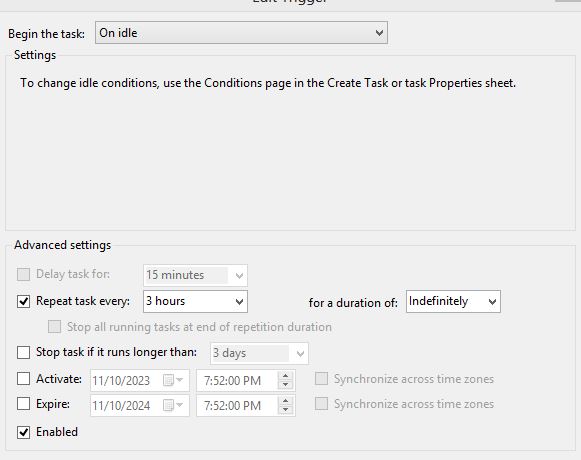New
#11
25-30 different drivers? suspicion would state that there is room for error here, where did you get all these drivers? Blue screen? yeah high probability. Blue screen in this case is high chance that it will be a driver problem given that you are describing intermittent hardware.
Check event logs for your adapters, snap in a event log from device manager when viewing the properties for the internet adapter in question in DM. I don't think tailoring a solution like you are asking is the right line of thinking because the problem is still there you are just trying to band aid it.
Make sure that the adapter is set to not go to sleep either when "Allow this device to sleep"


 Quote
Quote