New
#1
RtlService.exe (32 bit) Excessive CPU Usage - HP Pavilion G6--1155sv
I am fixing an HP Pavilion G6-1155sv for a friend. After starting, a few minutes later, the fan works at top speed chucking out tons of heat and in Task manager I can see the process RtlService.exe (32 bit) is using anywhere between 50-70% of the CPU resources. This makes the computer very slow. If I end the task in task manager then the fan goes quiet and everything is back to normal. The computer seems to work OK without this service (RtlService.exe 32 bit). How can I solve this issue? Your advice would be appreciated.
Kind regards
Chris
PS this is a 64 bit machine that was upgraded from Win 7. Should there be any 32 bit drivers?


 Quote
Quote
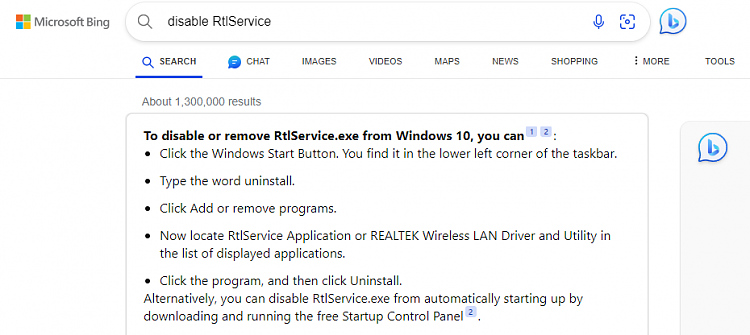
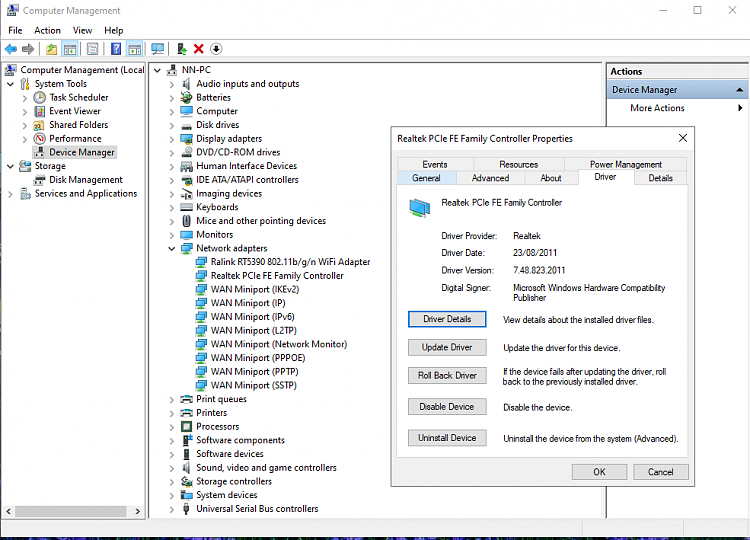

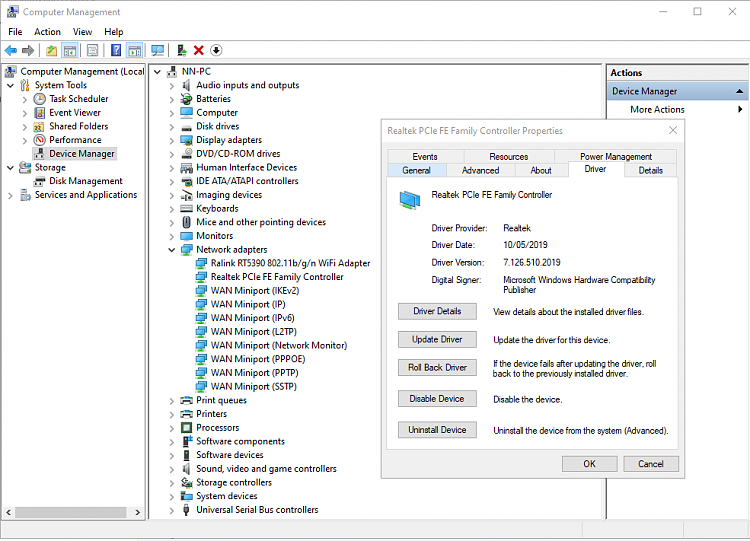
 Good you were able to find a way forward.
Good you were able to find a way forward.
