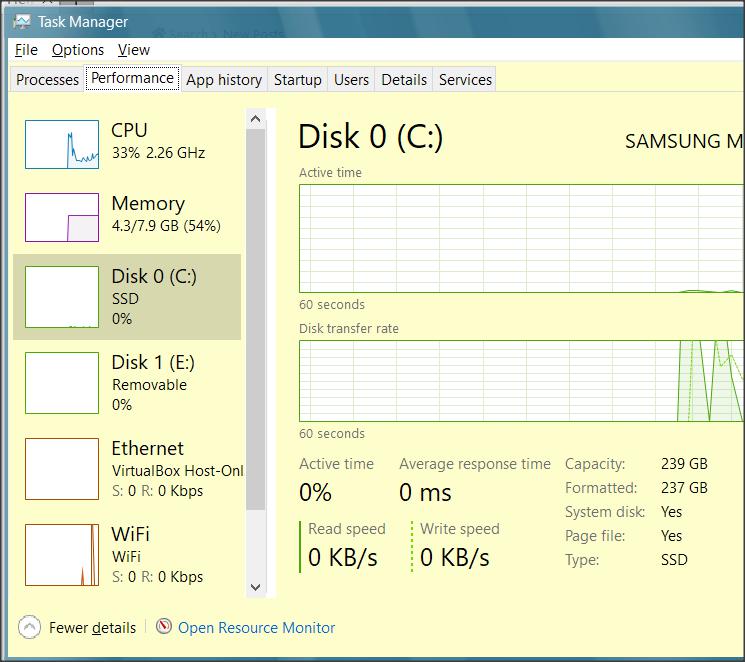New
#1
Copying files' speed doesn't match what's shown on Task Manager
Copying a file in WIN10 from M2 in Acer Nitro 5 AN515-57 to external drive at 124 MB/s, but on Task Manager M2 speed shows at 239 MB/s. Why?
This always happens when I'm copying files. In the second screen grab below I'm copying between two M2s inside the Nitro. The files are copied at 1.56 GB/s, but Task Manager shows 2.4GB/s.
When copying stops, M2 speed in Task Manager drops to almost zero (less than 1) so it is guaranteed that no other activity is going on. I'd be grateful if anyone can explain this.
Why is this relevant? Because my Nitro 5's system M2 heats up like hell (the other one doesn't). If the m2 is working at 239 MB/s its temperature immediately jumps to near 60ºC, so I'd like to avoid unnecessary high speeds.


 Quote
Quote