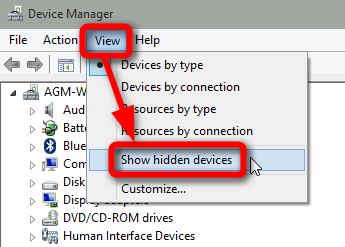New
#801
Windows 10 bugs
-
-
New #802
-
New #803
The general driver from Synaptics site fails to install at least on my Windows 10. Try your PC manufacturer's site, check if they have a Windows 8 driver for the touchpad.
Another option is to check the Device Manager once again. I uninstalled the Synaptics driver just to see how the device is shown when the driver is not installed, it is "PS/2 Compatible Mouse". If you see that, right click it and select Update Driver Software and select Search automatically for updated driver software. This should find the driver and install it.
If the device is not shown check that it's not hidden:
-
-
-
New #806
Can anyone tell me how to stop the Windows Tech preview page from loading every time I open IE? Thanks
-
New #807
Go to the site you want as homepage and right-click the gear icon in IE choose internet options and select "use current".
Attachment 14366
-
-
-
-
Related Discussions


 Quote
Quote