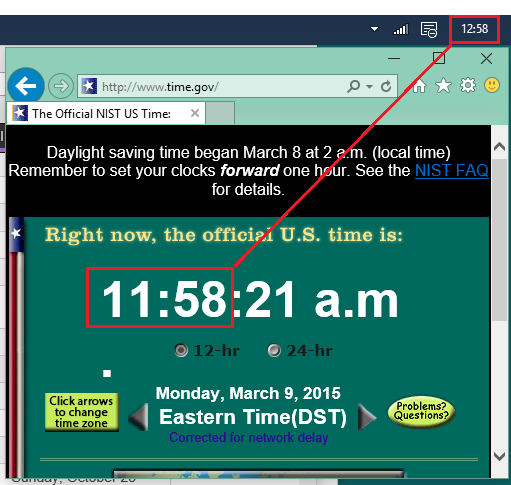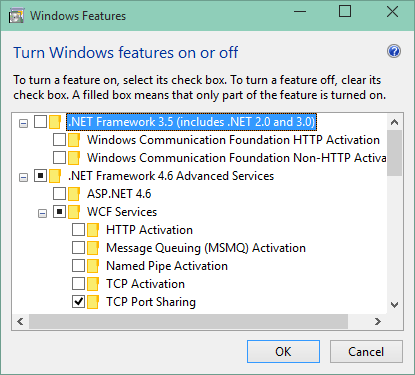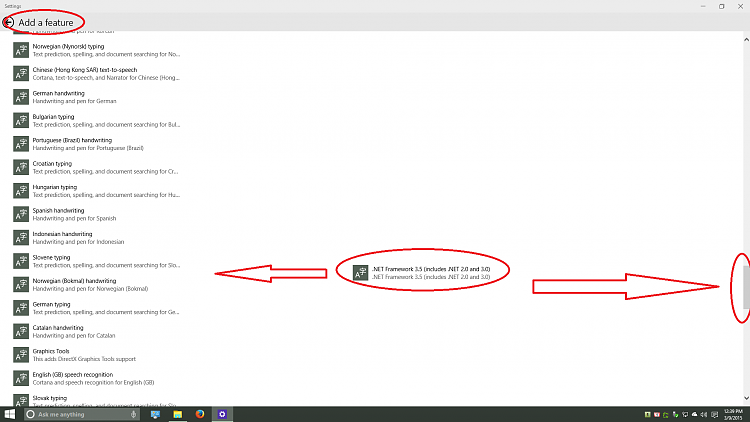New
#751
Windows 10 bugs
-
-
New #752
Yes and thanks.
The Time & Lang has always been a bit wonky in Win10
neither update option was turned on by default, then adjust automatically was turned on by default - I'm not sure if DST was ever turned on by default, but it is active on my machine.
The time server always seems to complain that the service is not running, it is. A manual time sync works.
Maybe MS was waiting to see what happened on a time change before releasing the next build (< 52 hours !!!!!)
-
New #753
Hmmm, I don't see the 3.5 .NET offers in the modern Settings.
I have .NET 4.6 active in Pgm & Feat -> Windows Features
Side note: I de-selected all of the languages I will probably never use - the IME section automatically reflects changes you make to the language section.
3rd party pgms might still install all language support
-
New #754
My PC clock is always messed up whenever I switch boot drives (different OSes).
I have the same issue with my internet browser. It's saying something about "not synced". I figured it was the DST issue. I just reloaded it and it was fine.
-
-
New #756
The only time I've had issues with the clock is booting out of Linux
But that is fixed with the last reply here,
http://forums.linuxmint.com/viewtopi...988528#p988105
-
-
-
-
New #759
-
New #760
Related Discussions


 Quote
Quote