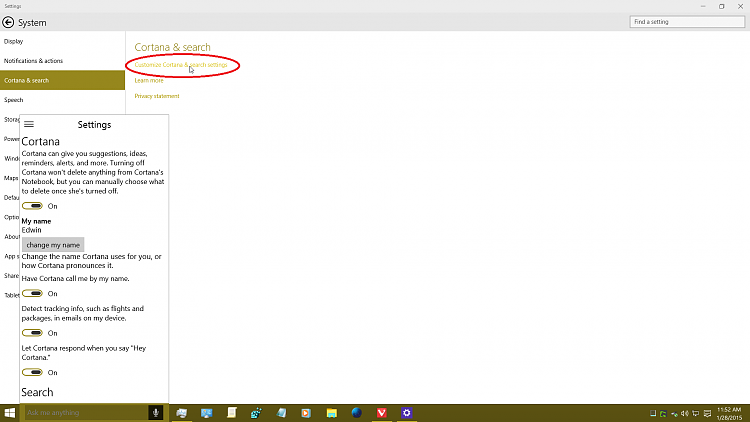New
#501
Windows 10 bugs
-
-
New #502
When I switched to Resizable Start Menu, I disabled the Search bar on taskbar from there. There is an entry under "System" for Cortana. I have to see if modifying the Start Menu and disabling the taskbar search have something to do with my issue.

Sorry guys I have to get home and check it out again. Still in the office. I will update you later.
-
-
New #504
-
New #505
Maybe; there's a whole bunch of stuff that gets messed up when you do the toggle thing.When I switched to Resizable Start Menu, I disabled the Search bar on taskbar from there. There is an entry under "System" for Cortana. I have to see if modifying the Start Menu and disabling the taskbar search have something to do with my issue.
-
New #506
-
-
New #508
-
-
-
New #510
Related Discussions


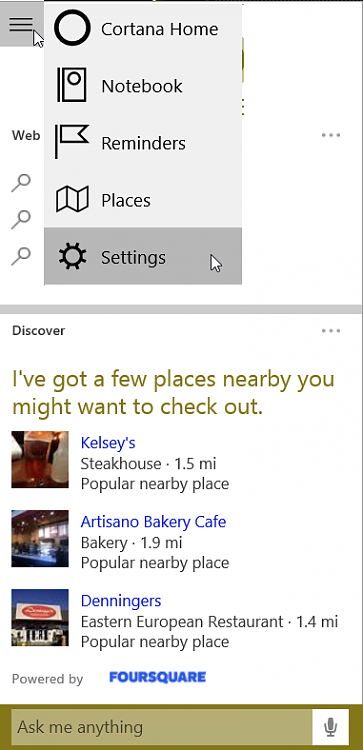

 Quote
Quote