New
#361
A bit logics here geeks please: if you install some third party programs which add entries to context menu, you cannot be serious when asking has context menu changed. Of course it has, through the third party programs you have installed by yourself.


 Quote
Quote
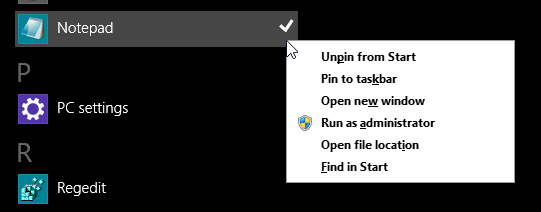
 That was funny
That was funny 


