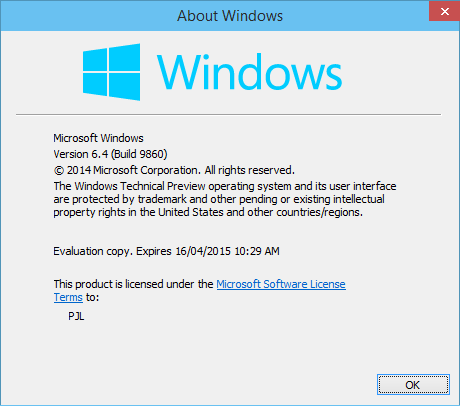New
#341
Windows 10 bugs
-
Posts : 1,811 W7 Ultimate SP1 (64 bit), LM 19.2 MATE (64 bit), W10 Home 1703 (64 bit), W10 Pro 1703 (64 bit) VM
-
-
New #343
I love Clover, but it unfortunately suffers from a huge problem that forced me to give it up... There is no way to control which kinds of windows it "takes over" and which it doesn't. You can't, for instance, open up multiple clover windows.. you're stuck with a single one. It also doesn't give you access to important functions, like the folder options. And, now that it hasn't been updated in almost a year... I'm starting to think it's pretty much dead.
-
-
New #345
-
New #346
Hmm.. I wonder if this is a bug that was fixed at some point.. you didn't used to be able to do that, opening another window just opened a new tab in the same window.
Regardless, the fact that you can't turn off this "feature" of taking over explorer windows is a huge PIA. You can't run separate explorer and Clover windows. Clover always takes them over. You can do a trick to disable the takeover temporarily, but as soon as you run clover it re-enables it again.
Why would you want to? Some software crashes when interacting with clover instead of explorer... But regardless, if I want to run explorer I should be able to without uninstalling Clover.
-
New #347
When switching between users, screen goes blank, have to off/on the (Dell) display. Display return immediately.
GC is NVIDIA GeForce GTX460
Anyone else see this issue?
-
New #348
While working on new desktop background I noticed that Alt-Print screen and Ctrl-Print screen do not work, everything works just like just Print screen was pressed, copies both screens always. That's on desktop only though.
-
-
New #349
Hi there
Build 9860 on REAL machine - install Office 2013 --- Installs OK - but it's not on the MENU and the wretched SEARCH seems to want to search the WHOLE INTERNET -- all I need is the file location (on the local PC) then I can pin it to taskbar or whatever.
Seems the Menu isn't working properly when you install SOME applications via the "classic" method.
If you REBOOT (shouldn't be necessary) then the programs are on the Menu. !!!!!
Cheers
jimbo
-
Posts : 1,811 W7 Ultimate SP1 (64 bit), LM 19.2 MATE (64 bit), W10 Home 1703 (64 bit), W10 Pro 1703 (64 bit) VM
Related Discussions


 Quote
Quote