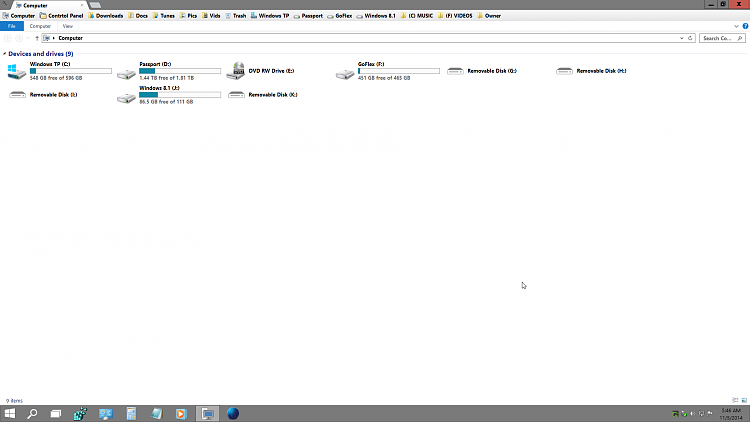New
#331
Feedback: A local copy of your feedback is stored in folders under:
\AppData\Local\Packages\Microsoft.MicrosoftFeedback_8wekyb3d8bbwe\LocalState
The data is in subfolders and all have a filename/filetype of UIF_FeedbackItem.json
- to find them all, navigate to your Appdata folder and use the search string:
UIF_F type:json
Here's a short one in the raw format.
This was feedback that I added to an existing report: Explorer memory exception on shutdown in Bld 9841 (fixed in 9860, but I think there's still a memory leak. Since 9860, I often have to decrease the memory allocated in the VM just to start it.
I know Kari... I could use dynamic, but I'm not for certain tests)
Code:{"BuildString":"9841.0.amd64fre.fbl_release.140912-1613","ContextId":"121","ContextVersion":"0","CountInstances":34,"EnvironmentName":"UIF_Production","FeedbackId":"0470c95f-0721-4e4a-bb8b-01d9d591a461","FeedbackInstanceId":"14f59669-fe62-44e3-9414-1fcb5fe158bb","FeedbackLanguage":"en-US","IsAbuseReport":false,"Text":"Win8.1; HP dv6-6c10us laptop, 6 GB: running Win10 in a Hyper-V machine (2 GB vRAM, 30GB vhdx). VM 'lives' on a 40 GB physical partition. Increased vRAM to 4 GB, error did not reoccur. Secondary issue perhaps related: Shutdown - VM could not connect - dialog box opened asking if I wanted to reconnect. Answered YES, then shut down the VM from the lock screen - no error, no dialog. Restarted the VM and poked around to find Page file was set to 700 MB (let Windows select) - recommended was close to 4k MB (3998 ?) - currently allocated was 1024. Set manually to 3072 MB and neither problem has reoccurred. Observation: Physical partition consistently 99% fragmented; Win10.vhdx is at the end of the volume; possibly causing the error if the VHD tried to expand.","TimeFirstReported":"\/Date(1413117472267-0400)\/","UserId":"0000000000000000"}
And the same one after I edited it for 'pretty print'
Code:{ BuildString:9841.0.amd64fre.fbl_release.140912-1613 ContextId:121 ContextVersion:0 CountInstances:34 EnvironmentName:UIF_Production FeedbackId:0470c95f-0721-4e4a-bb8b-01d9d591a461 FeedbackInstanceId:14f59669-fe62-44e3-9414-1fcb5fe158bb FeedbackLanguage:en-US IsAbuseReport:false Text: Win8.1; HP dv6-6c10us laptop, 6 GB: running Win10 in a Hyper-V machine (2 GB vRAM, 30GB vhdx). VM 'lives' on a 40 GB physical partition. Increased vRAM to 4 GB, error did not reoccur. Secondary issue perhaps related: Shutdown - VM could not connect - dialog box opened asking if I wanted to reconnect. Answered YES then shut down the VM from the lock screen - no error, no dialog. Restarted the VM and poked around to find Page file was set to 700 MB (let Windows select) - recommended was close to 4k MB (3998 ?) - currently allocated was 1024. Set manually to 3072 MB and neither problem has reoccurred. Observation: Physical partition consistently 99% fragmented; Win10.vhdx is at the end of the volume; possibly causing the error if the VHD tried to expand. TimeFirstReported:\/Date(1413117472267-0400)\/ UserId:0000000000000000 }



 Quote
Quote