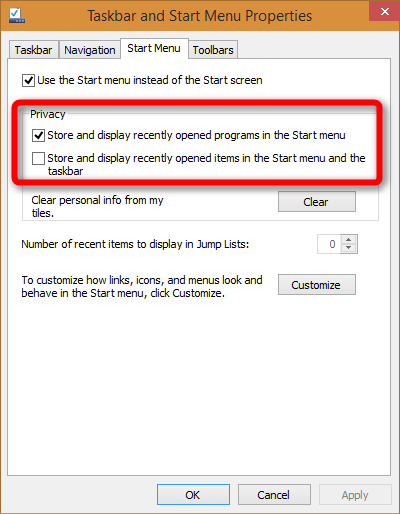New
#311
I forgot that you not only created one but also tested it as I requested. My bad. Your assistance in finding out if the ISO works or not was valuable.
Anyway, I had first upgraded all my 9841s to 9860. Had various small issues, nothing bad but yet enough to annoy me. Tried the clean install, was surprised how well it worked, now I have replaced all upgrade installs with clean install and have next to none problems.


 Quote
Quote