New
#191
Windows 10 bugs
-
-
-
-
New #194
-
New #195
-
New #196
-
New #197
Preview Feedback=YesNo: Memory error at 0x000000 when shutting down Win10 Hyper-V (Win8 host)
I think this began after this preview update:
Update for Windows Technical Preview for x64-based systems (KB3001512)
Installation date: 10/08/14 08:11
Installation status: Succeeded
Update type: Important
Install this update to resolve issues in Windows. For a complete listing of the issues that are included in this update, see the associated Microsoft Knowledge Base article for more information. After you install this item, you may have to restart your computer.
More information:
http://support.microsoft.com/kb/3001512
Help and Support:
http://support.microsoft.com
This has been consistent.
I need to check my Hyper-V settings and see if it the dreaded User Error before reporting
+edit
VM machine: increased vRAM from 2 GB to 4GB-edit
-No Explorer error after shutdown ... but received can't connect to VM - reconnect? dialog box
Increased paging file (was Let Windows manage 760MB allocated) to 3 GB (75% of vRAM)
No issues since making changes
Observation on Win10 VHDx:
High fragmentation on Win10 C: drive
99% fragmentation on physical partition
- also the Win10.vhdx was moved to the end of the drive (possibly due to expansion)
Defraggler:
Win10 machine
C: Fragmented files defrag
C: Free space defrag
C: Full defrag
Physical machine (partition containing Win10 VM)
T: Free space defrag
T: Full defragLast edited by Slartybart; 12 Oct 2014 at 11:10. Reason: add workaround
-
New #198
It seems like they are very different but it probably wouldn't be obvious until you have used it a bit.
Look at my screenshots here, this is my Favourites
I believe this is just simply things that are added as favourites
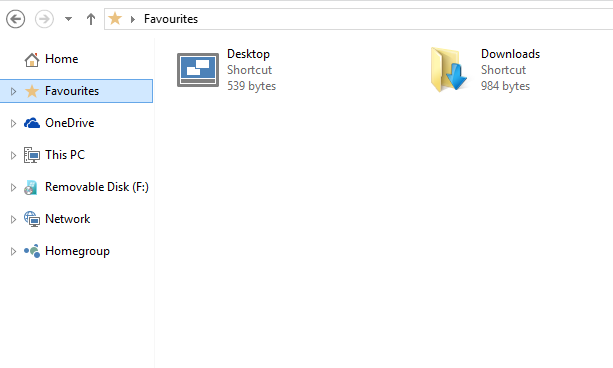
Then you have home
I believe this is your favourites along with recently open files/folders/shortcuts etc

I suspect the idea is that after you have used it for a while you end up have a Home that has you most used/recently used things.
-
-
-
New #200
Related Discussions

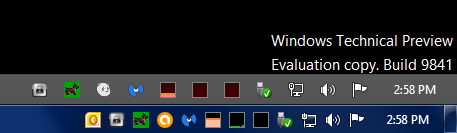

 Quote
Quote



