New
#71
Okay, this seems to be really dickered:
As Windows seems to select a color for you, based on an image you set as desktop background, automatically, not all the UI colors match, eg. headers/boarders and the stinkin transparent taskbar; but all that can be adjusted except for:
and here's the crux:
If you are using the Start Menu UI and the Start Button hover color doesn't match, you have to go over to the Start Screen UI to change it!
(And, just to confirm, there is NO Hot Corners for desktop installations, just+ C to invoke the Charms Bar or the updated Menu when you have a 'Modern' App open:
EDIT: On top of it all, it doesn't save when you go back!
Last edited by Edwin; 04 Oct 2014 at 13:30.

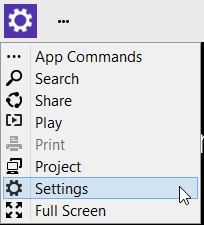

 Quote
Quote


