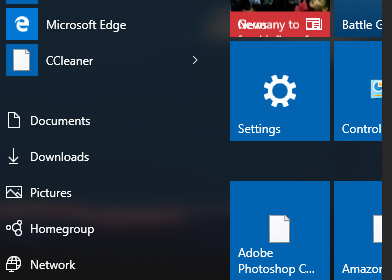New
#11
Critcal Error: Your Start Menu Isn't Working
-
-
New #12
If you went that route, then yeah you would want to back up anything that you do not want to lose.
If you like, post a screenshot showing these icons to see if it may reveal anything that we may be able to sort for you.
https://www.tenforums.com/tutorials/1...en-forums.html
-
New #13
You could try to run, in an elevated command prompt, Dism /Online /Cleanup-Image /RestoreHealth
It is in Brink's tutorial see #5 https://www.tenforums.com/tutorials/7...-10-image.html
-
New #14
-
New #15
-
New #16
Do they still work when you click on them?
Is this happening only with desktop apps and not Windows apps (modern apps from Store)?
Is it only with a few desktop apps or all of them?
If so, here's a couple of things to try:
- Rebuild icon cache.
- Download and merge the .reg file for the listed lnk (LNK) option. It'll restore the default associations and registry entries for shortcuts.
-
New #17
I can't access anything on the start menu. When I click on the windows icon I get this error message: Critical Error: Your start menu isn't working. We'll try to fix it the next time you sign in. I spent about an hour on the phone with tech support and they were unable to fix the problem and told me I would have to uninstall and reinstall Windows 10. Then tried to sell me an external hard drive and a Windows 10 usb.
-
-
-
New #19
I am in the same boat as LeafDesigner (the OP). Just a few days after a Win10 (build 10240) upgrade from Win7, I click on the Start button and get the dreaded "Your Start menu isn't working. We'll try to fix it the next time you sign in" A box says "Sign out now". Clicking on it, signs out, restarts, and clicking on the Start button repeats the same message.
I installed all the Windows updates. I powered the computer on and off, several times. I uninstalled some apps I no longer needed. I ran sfc/scannow, and that told me some files were fixed but others were not fixable. They are in a file CBS.Log windir\Logs\CBS\CBS.Log. That file is miles long.
My Win10 upgrade did not go well. I had a blinking screen and no sound, but got those fixed. I am not a computer whiz, even if I did build the machine. It is sounding like I need to wipe the hard drive and do a complete reinstall. Is that really the only good course of action to take? I am not sure I am qualified to do this.
Thank you.
Phil
-
New #20
Is the "Your Start menu isn't working. We'll try to fix it the next time you sign in" something new? I have been having a useless start menu in the bottom corner that does absolutely nothing whatsoever when I click it for over a week now without getting that message once.
Since the new user accounts I make work perfectly, I guess I am in the same boat as you guys with corrupted user account. I think we have to patiently wait for it to get fixed before we make new accounts, as this is my 3rd time on a new account (after fresh install every time). The issues with completely useless star menu, horrible shortcut times (Win+E for example) and other useless windows functions always comes back.
The only thing that seems to help is doing a fresh install, or creating new users every time it happens. I just hope it can be hotfixed, so I wont have to reinstall windows / create account # 4 in 3 weeks
Related Discussions


 Quote
Quote