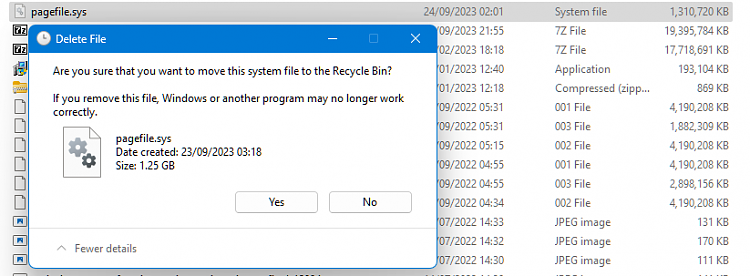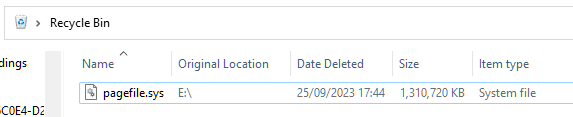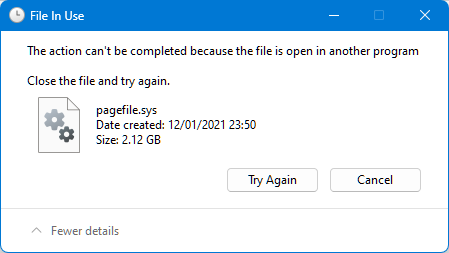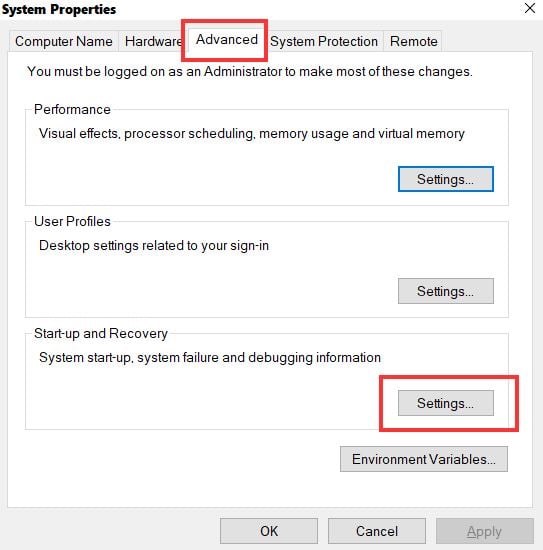New
#1
Windows won't remove unused page file
I had to move my pagefile around to format a partition, so I created a page file on E: and told Win to remove the one on C:, but it didn't do it. Then I set the pagefile on E: to none and told Win to create one on C: and now there's a lingering pagefile on E: that Windows won't remove.
In "virtual memory" it says that there's no pagefile on E:, but I see one in Explorer and one is listed in Disk Management. I cannot get rid of this page file. One also exists on C:.
I've tried restarting the computer, but the pagefile is still there.
My Windows version is 22H2 19045.3448.


 Quote
Quote