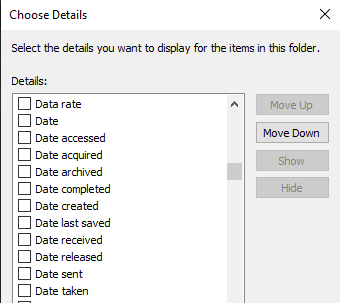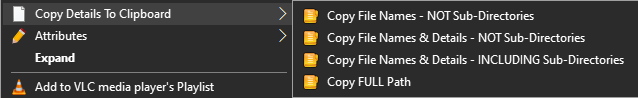New
#1
Creation date, last modified date and last accessed date.
Hi all, can I have the last accessed date kept unchanged from now on, even if they are viewed or executed? I have a number of files and folders that I'd like to check when they were last accessed by me.


 Quote
Quote