New
#11
How do I update program icons in Windows search?
-
-
New #12
That should work... note the same symptom was reported and a similar solution was suggested here:
https://answers.microsoft.com/en-us/...b-6aa1835aa26f
(dating back to when Cortana was involved, so the path there is different).
And more recently with the path you show:
https://answers.microsoft.com/en-us/...8-679184d580b8
However - I see a different path.. and what's in there may allow more specific action:
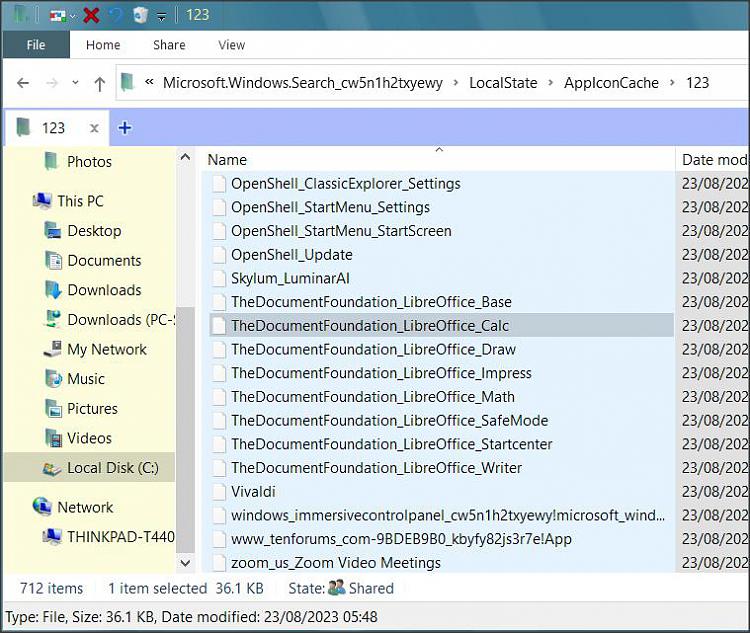
Success! (I only moved the 'calc' item from that folder as a test...so the rest still show the old icons)

Here's how:
a. delete specifically those Libre Office items.
b. restart file explorer.Last edited by dalchina; 29 Aug 2023 at 13:11.
-
New #13
Thats about I talk whole time. As you can see in your screenshot, all your icon cache files has recent date. So I think those Icon cache is regularly updated. I will wait some time. It should automatically update my icons.
-
New #14
Thank you.
I had to do this manually. And as you can see, it's been experienced by others.
Easy to implement.
@TheOwner - The Icon cache tutorial has now been updated to include this.
Rebuild Icon Cache in Windows 10Last edited by dalchina; 29 Aug 2023 at 14:03.
-
New #15
Confirmed. Icons are refreshed automatically once a week.
No action is required.Last edited by TheOwner; 31 Aug 2023 at 11:56.
-
New #16
Thanks. On my other PC I had a curious experience where I had a folder with the shortcuts with old icons elsewhere, and I could not get the new ones to show up without 100% deleting those (deleting to recycle bin was inadequate).
Out of curiosity, considering
%localappdata%\Packages\Microsoft.Windows.Search_cw5n1h2txyewy\LocalState\AppIconCache\100
do you still see 100 as show there?
On one PC I have 125, on the other, 123. Thanks.
-
New #17
Related Discussions


 Quote
Quote