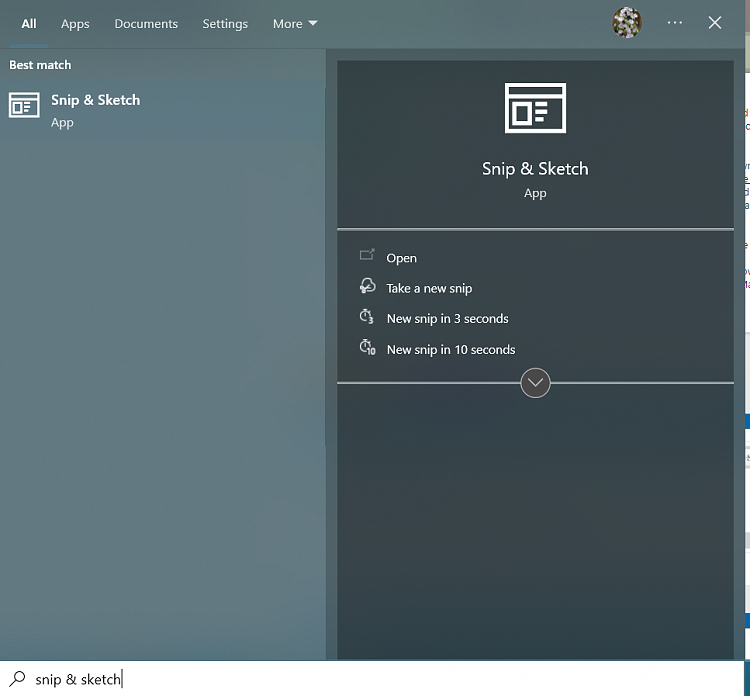New
#1
System text spread all over too much.....
[Win.10 Version 22H2; 2016 Word and Outlook; Lenovo Laptop; ]
Hello, I list here only some of the system texts which are too large and spread out too much taking up practically ALL of the reading/writing space for emailing: ribbon, To: From: fields; the 3 columns in Inbox: folders, incoming, preview, and all the rest of the system texts in my laptop…
I can’t read my incoming emails because the message is either: 1) buried down and doesn’t respond to the mouse wheel, 2) I must click on the arrow down on the right side to get only one line per click, 3) many times I can’t even get this little, it just doesn’t respond to the click or the mouse wheel. I noticed these glitches after Window’s last several updates. I wanted to make a screenshot to show you but they also changed around things so I don’t know how to do it anymore.
Did somebody have this happened or heard from others about it? I anticipate my BIG THANKS for any help. :)
P.S. When I went to get my Windows Version number I noticed it said "Windows 11"!!! How did they do that when each and every time they offered it to me I rejected it firmly and definitely? Maybe that's why I'm having so many glitches - it's a BETA level of the W11. I ask myself what shall I do now???


 Quote
Quote