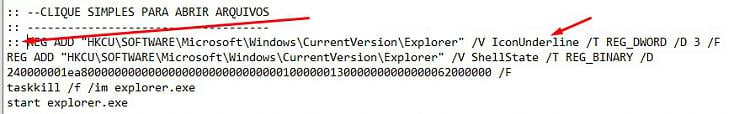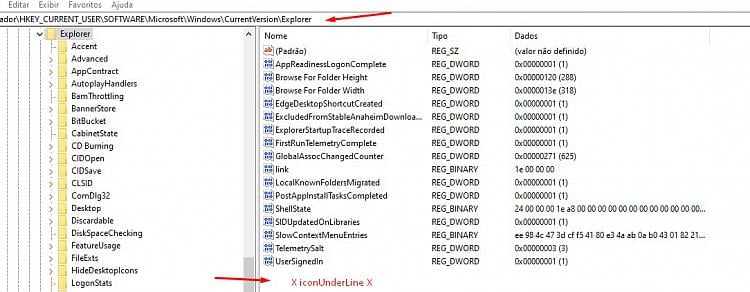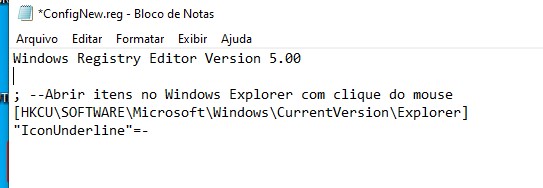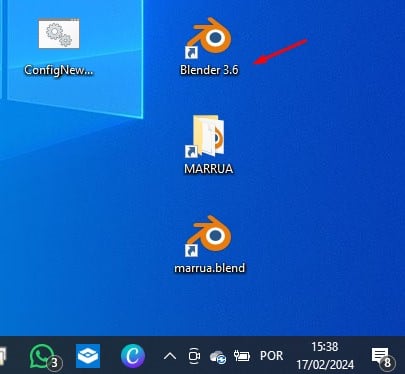New
#1
single click to open shortcuts
hello there, thanks to this guide Open Items with Single-Click or Double-Click in Windows 10 i now know how to single klick to open shortcuts in windows 10.
however i find it a bit annoying that the icons are now underlined when i move the cursor over them.
so i tried fixing that by changing a reg value.
this is the code used in the guide:
the explorer has only two options, underline icons always or only when moving the cursor over them, but what if i dont want the underline at all? so i changed value from the first regkey to 1 and it works, will have to find out if there are any unwanted side effect because of doing this.Code:REG ADD "HKCU\SOFTWARE\Microsoft\Windows\CurrentVersion\Explorer" /V IconUnderline /T REG_DWORD /D 3 /F REG ADD "HKCU\SOFTWARE\Microsoft\Windows\CurrentVersion\Explorer" /V ShellState /T REG_BINARY /D 240000001ea8000000000000000000000000000001000000130000000000000062000000 /F
as for the second regkey, i took a closer look in the registry and found that its value almost the same as the one in the guide but not the same after all, so i tried all possible options the explorer offers for singleklick and doubleklick to open and in none of the scenarios did i ever see the value that is shown in the regkey from the guide.
specificaly only those four characters differ from the rest: 1ea8, i instead have 1728 written in that precise location in the regkey.
to make it less confusing where im trying to get at:
regkey from guide (1st) and regkey from my registry (2nd)
Code:REG ADD "HKCU\SOFTWARE\Microsoft\Windows\CurrentVersion\Explorer" /V ShellState /T REG_BINARY /D 240000001ea8000000000000000000000000000001000000130000000000000062000000 /Fwhy can i never under neither configuration scenario see the values 1ea8 that are present in the guides regkey?Code:REG ADD "HKCU\SOFTWARE\Microsoft\Windows\CurrentVersion\Explorer" /V ShellState /T REG_BINARY /D 240000001728000000000000000000000000000001000000130000000000000062000000 /F
either way i probably achived what i wanted, single klick to open with no annoying underline.


 Quote
Quote