New
#1
Random crashes and restarts. Please help me fix this for my pal <3
Goodafternoon all.
So long story short:
Im helping a friend fix his pc we build together.
The specs are as followed:
OS:Windows 10
CPU:i5-6600K
Motherboard:ASUS Z170 SABERTOOTH MARK 1
Memory:16Gb Dominator RAM around 3000Mhz
Graphics Card:AMD R290
PSU: Seasonic 620W bronze
Everything seemed to word, but he got crashes and restarts at very random intervals.
Sometimes right after startup. Sometimes after 2 hours of gaming. But it did happen more often the longer he played.
After a big crash he didnt have a video signal anymore, so we assumed the gpu broke. It does infact not work anymore, but after removing it it still crashes from time to time.
I did a stress test and a health check on the cpu. That was a-oke. Temps are good all around. I changed ram sticks to see if it had a faulty one. Also not the issue.
I flashed the BIOS which went well, but it did not solve my issue.
So i'm kinda at a loss what it could be. Im guessing either a PSU issue, or something with the motherboard. I will switch the psu with the one I have to see if it helps.
Any advise? Also, the R290 doenst work anymore. Could the issue be that it is a legacy bios card and I have a UEFI bios on the motherboard?
I hope we can crack this puzzle. My thanks in advance!!
- - - Updated - - -

Last edited by Alphasnor; 16 Jun 2023 at 08:42.



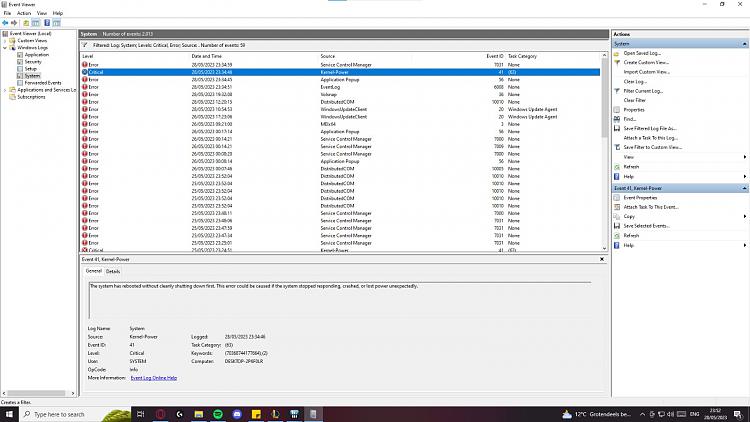

 Quote
Quote