New
#1
random script error pop up
-
-
New #2
Hello @bartjunited,
Have a look at this > How to Fix Script Error Google Tag Manager Popup in Windows 10
I hope this helps.
-
New #3
thanks Paul that might make sense
when i right click recycle bin one of the options is Scan with CloneFile Checker.
I uninstalled this app and dont see it in my program list or within control panel but I still see this in recycle bin.I cant find any files associated with this either atm.
oddlly after restarting the laptop to recreate the error its not popping up at the moment so need it to do so
-
New #4
Hello @bartjunited,
Yes, that will make it a lot easier to diagnose, if it is that of course !
-
-
New #6
Thanks Denis.
I think I might have resolved this.
Based on the last post I installed CCleaner and ran a scan and there was lots of bits in the registry that needed deleting from old installs. I did that and now the Clone File Cleaner option I was getting from recycle bin is no longer there either so hopefully this has worked.
Thanks as usual everyone for your help
-
New #7
Bart,
I'm glad it's fixed.
In my own case & in all the previous cases I'd noticed of the dialog you first posted, the culprit was an old version of MiniToolPartitionWizard.
All the best,
Denis
-
New #8
Bart,
I should also mention WinSpy which can be useful in identifying what called up a particular dialog box.
It is not as powerful as something like MS SysInternals Process Monitor but it's an awful lot easier to use.
my ditty - identify a dialog caller using WinSpy - my post #8 - TenForums
All the best,
And thanks for the rep,
Denis
-
Related Discussions

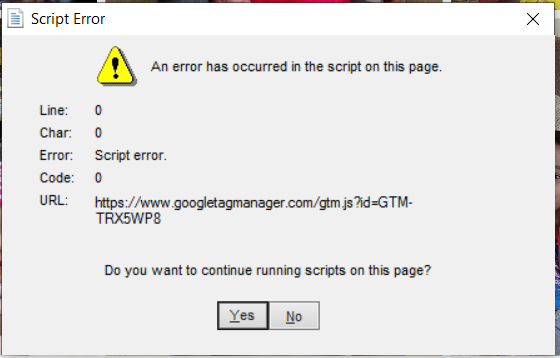

 Quote
Quote