New
#1
"You may not have the appropriate permission to access the item"
Hi All
Windows 10 Pro x64 22H2 Build 19045.3031
This App has stopped functioning for reasons I am unaware of after using it for many years now!
I hope I can get some assistance in repairing this issue.
ERROR Prompt:
"Windows Event Viewer" Report 1 and 2
I have noted "Error code 2147942405" and performed a web search - results come back as a "Permission Issue".
I have tried a number of methods to remedy the issue relating to "Permission" via the Security Tab>Advanced etc of the below "APP folder" :
C:\Program Files\WindowsApp\SinewSoftwareSystems.EnpassPasswordManager_6.86.1360.0_x86__fwdy0m65qb6h2
and all have failed
I have tried to resolve this with the Developer "Enpass" without success - they cannot reproduce the issue.
I have supplied a "PDF Link" explaining more - including my Windows "Services" list for scrutiny.
Dropbox - 404
Any assistance would be much appreciated
Valdaz


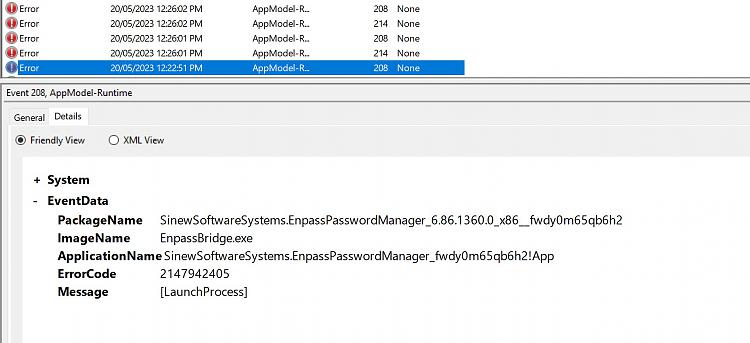


 Quote
Quote