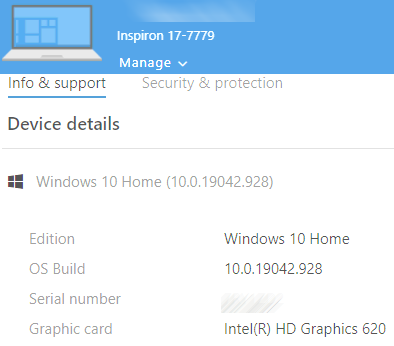New
#1
Windows feature experience packs
Hello, i searched in our index library to find out what it is that the windows feature experience pack actually does and could only find the tutorial that shows us where to find the version of it were running on our laptops. I could have missed it. First looked under Experience packs.. nothing. Then looked under Windows feature experience packs that tells how to locate your version number, which i knew. Can anyone point me in the right direction to read about what it actually does, or better yet just tell me if you like. I'm running a windows 10 home, version 22H2, OS build 19045.3031 with Windows Experience Feature Pack 1000.19041.1000.0 So thank you for any answers on how they complement the system, better yet how to tell if the version we have is up to date, or are they even necessary??


 Quote
Quote