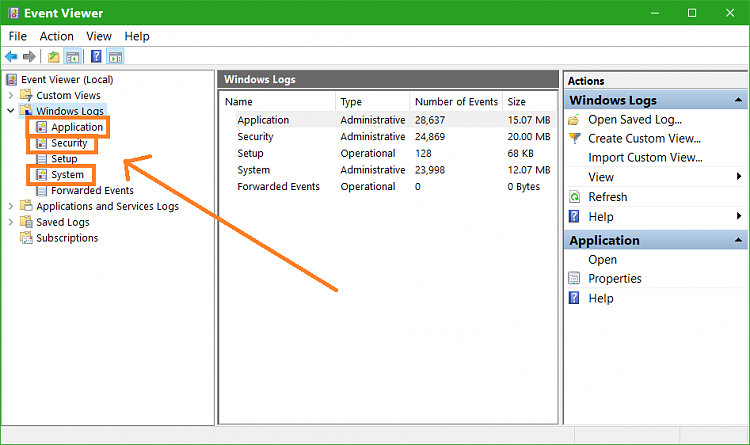New
#1
Something flashing up onscreen - what is it?
For a few weeks now, every night at 23.50, something flashes on my screen. I'm usually watching something at that time, so it's impossible to miss.
It's too fast to see what it is, but it looks like a window that appears then disappears in about a second.
How can I find out what it is? I assume there might be a log somewhere but I've no idea where to start looking.
Thanks


 Quote
Quote