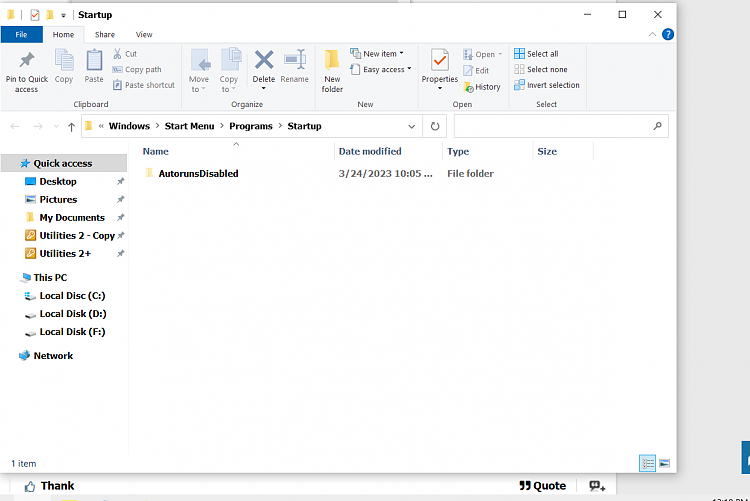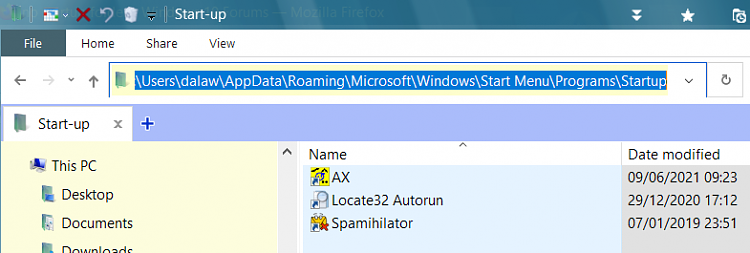New
#1
no startup folder
I went to search bar and tried typing in startup and there is no folder i tried running sfc scannow and everything i could think of I have no restore points either This is what comes up when i try to access itshould i run media creation tool
or do i need to turn on something
- - - Updated - - -
does not show here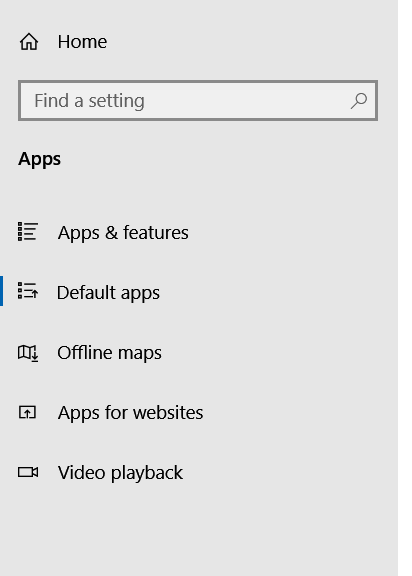


 Quote
Quote