New
#11
I will only take 1 point in this post: screenshot of Open Shell, and make 1 comment:
a. Launch Open shell
b. Hover mouse over Programs
c. If using Snip 'n Sketch press win key + SHIFT + S and click this:
Save the screenshot as a file and upload it.
Or, if you have a PrtSc key, use that, copy into e.g. Paint, save the file and upload it.
Comment: If you really have no startup folder either for ALL USERS or for your CURRENT USER (there should be both) you can of course simply create said folders in the right places.


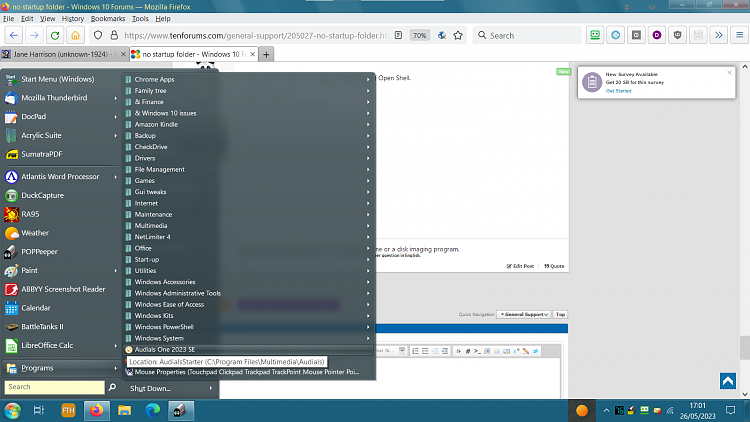

 Quote
Quote



