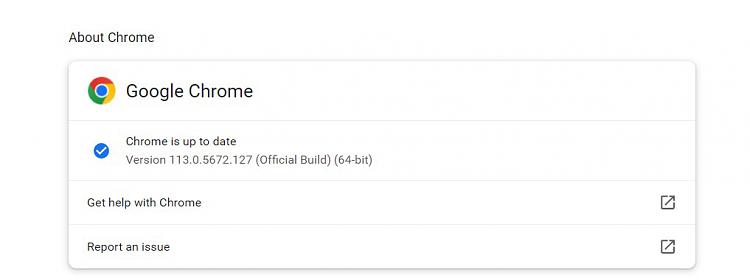New
#1
File Explorer Not Opening When Clicking "Show In Folder"?
-
-
New #2
That's strange. Clicking on "Show in folder" should just open your Downloads folder (or whatever folder you have set Chrome to use for Downloads). Clicking on the JPG file should attempt to open the JPG is its associate app (Photos app by default). I can't explain why you get this error when clicking on "Show in folder", but it couldn't hurt to try re-register the Photos app:
See the following tutorial and scroll down to where it has the PowerShell command to register Photos:
Reinstall and Re-register Apps in Windows 10
-
New #3
The error message shows that these files are pictures download from a website using Chrome. It is saying there is no Default app to view .jpg pictures on your computer. Go to Settings/Apps/Default Apps and Associate the file type .jpg with Photo Viewer or your favorite picture viewer
-
New #4
-
New #5
Make sure that Chrome is up to date. Click on the three dots in the upper right corner, select "Help" and click "About Google Chrome".
Ben
-
-
New #7
Since "Show in Folder" should just open the folder, I wonder if this issue is caused by an extension. Can you login as a different user (create a new local account of necessary) and see if the issue still occurs? Be sure to NOT login to Chrome (Google) so that you don't get synced settings. The idea is to test with a bare bones Chrome with no extensions.
-
New #8
-
Related Discussions



 Quote
Quote