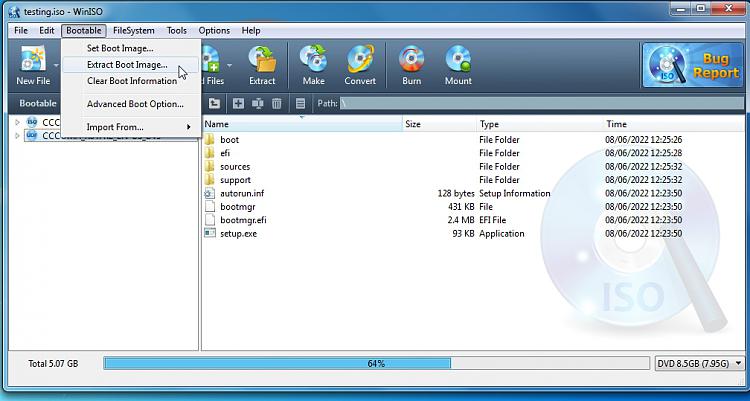New
#1
recreated iso from files of extracted bootable iso is not bootable
I have a bootable iso file of a disk imaging software. I have tested this and it boots without a problem from my multiboot ventoy flash drive both in UEFI and MBR modes. I checked that it shows as bootable on imgburn too. I extracted the contents to a folder on my laptop and software to recompile the iso file. To my amazement the recompiled iso is NOT bootable and shows such in img burn...Iso file size is marginally different too! The two isos are IDENTICAL in terms of file structure and individual file/folder sizes.
Why would this happen?
I would like to understand what is going wrong here and why
Thank you


 Quote
Quote