New
#11
How to identify files used in a program?
-
-
-
-
-
New #15
Notepad++ was just an example. But the program I plan to use is not simple. For example, it uses an "add-on" program that comes with about 170,000 files. I'd like to save the files opened by the main program (if any, among the 170k files) to a text file for review after I quit the main program.
-
New #16
1. Run Process Monitor.
2. Run Notepad
3. Start Process Monitor's 'Capture'.
4. Type a couple of letters in Notepad then stop.
5. Stop Process Monitor's capture.
6. Using 'Find' in Process Monitor's toolbar, look for 'notepad.exe' in the 'Process Name' column.
7. When an entry as been found, right-click on the entry and choose 'Include 'notepad.exe''. This will set a filter excluding events not linked to 'notepad.exe':

For your own search, you've made it clear you are interested just in files... so use the 'Show File System Activity' filter in the Activity bar in the main tool bar. This will temporarily disable all activity from view except 'File System':
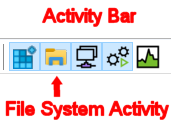
Hope this helps...
-
New #17
-
-
Related Discussions



 Quote
Quote
