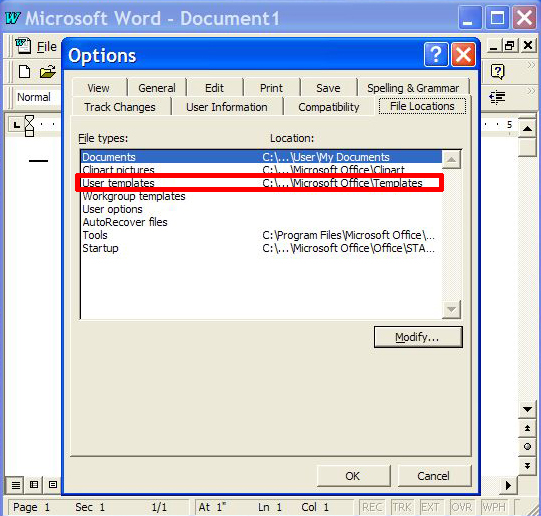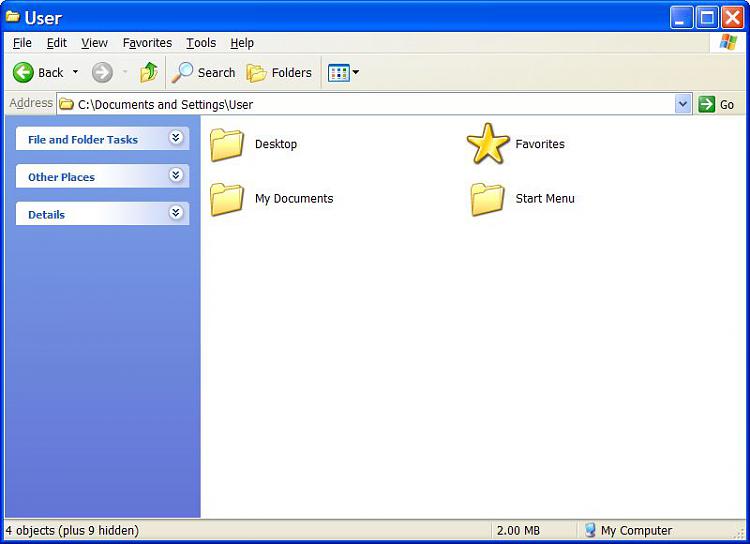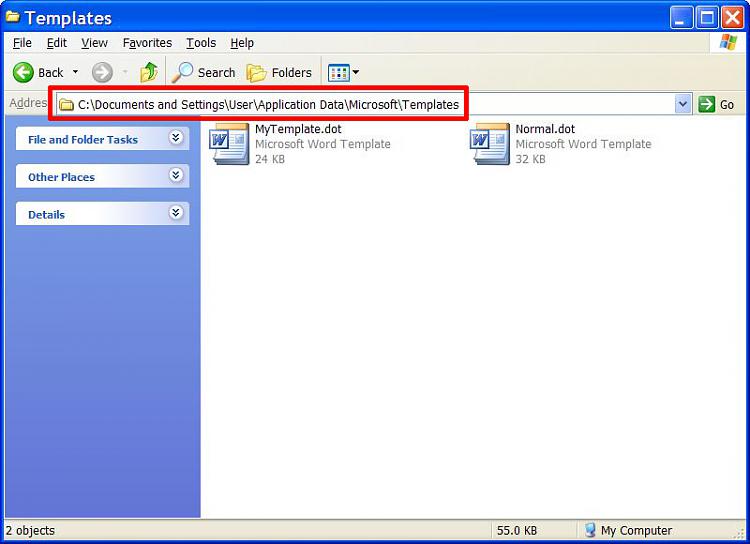New
#1
Show Hidden Files and Folders
I'm puzzled.
I have Show Hidden Files and Folders checked (Windows Explorer).
What I want to do:
Find Microsoft Word 97 Templates.
In Word 97 when I bring up templates, the templates show along with the correct path (this case on C Drive)..
What I've done
1) I used Explorer to search for *.dot (word template extension), nothing is found.
2. Went to the path identified by Word holding templates and NO *.dot files show only a .wiz file.
ANY SUGGESTIONS APPRECIATED.


 Quote
Quote