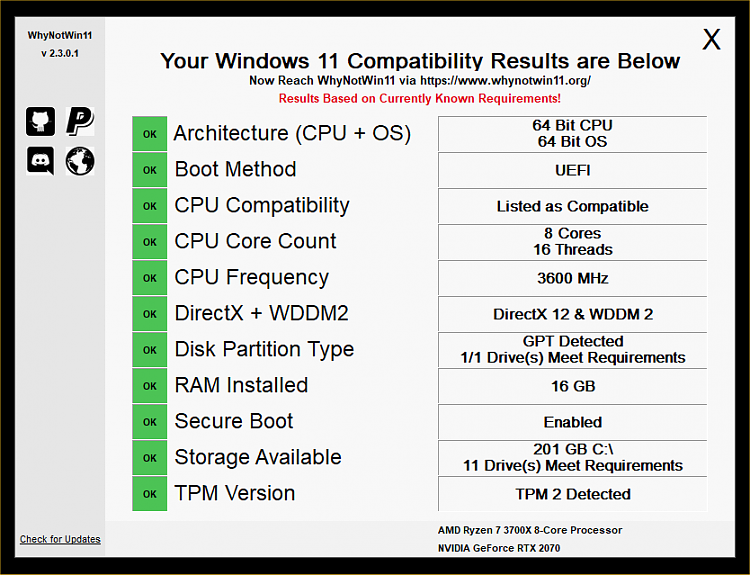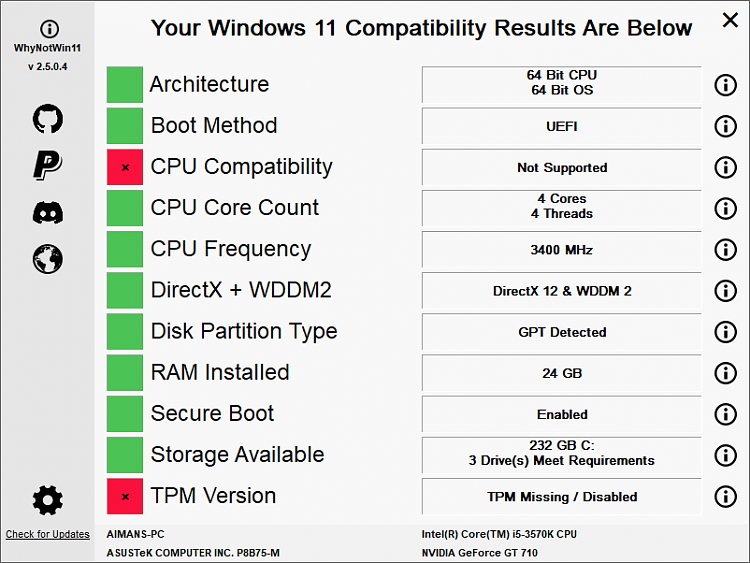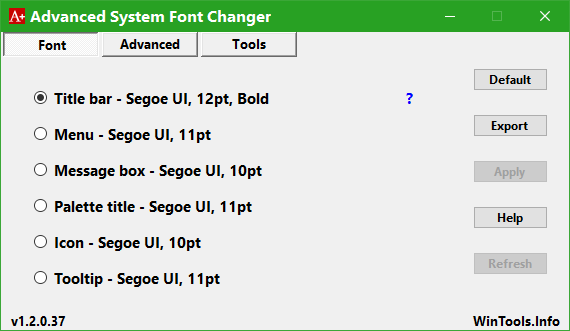New
#1
will this pc run win11
i have a handle on an all in one pc that is this model HP 20-c010 All In One Desktop PC Intel Celeron and has this Processor
AMD E2-7110. and this speed Processor Speed 1.80 GHz. i hope it is fast enough for average use. now i have the hp probooks in laptop but the screens are small now so that i need to do the enlargement in emails and forums as the font is so small. so i'm hoping the 20" screen will present itself with better email and forums fonts. so does anyone happen to know if it might be win11 ready? i may not go to win11 until i have to but if i have to i will then need a pc that is ready for that OS. thanks


 Quote
Quote