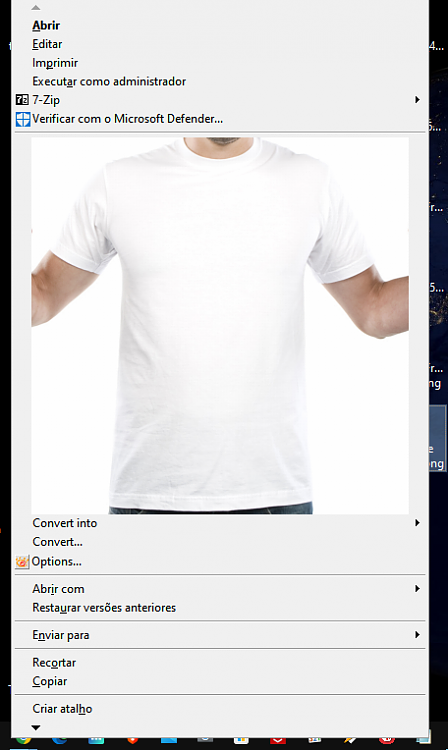New
#1
Remove "Run as administrator" from the context menu for certain files?
I searched a lot before posting, even found this tutorial right here. But if I got it right it removes that command for all file types.
I want to remove it just for certain file types, like images, videos, and documents. Is it possible?
TIA.
Windows 10 Pro 22H2 9045.2846
Windows Feature Experience Pack 120.2212.4190.0


 Quote
Quote