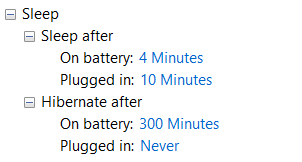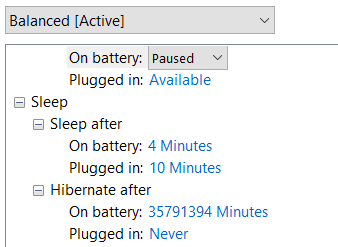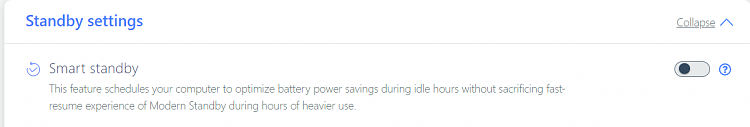New
#1
Hibernate time value changes at random
Lenovo Carbon X1 7th gen, running Windows 10 Pro, 22H2 and totally up to date with Windows and Lenovo updates (12 April 2023).
This morning the hibernate on battery value was 240 and plugged in was 759 - these were not values that I had set. Hours later they are different: both read 269. I have sometimes seen the on battery value has a very long number that always starts with 3 and is possibly 8 digits long. I have not seen the sleep values change. This has been going on for weeks. What a mess.
I have tried using a Windows power plan such as "balanced" and the same problem arises. I don't know if that absolves Lenovo drivers of guilt.
Does anyone have an idea for me?

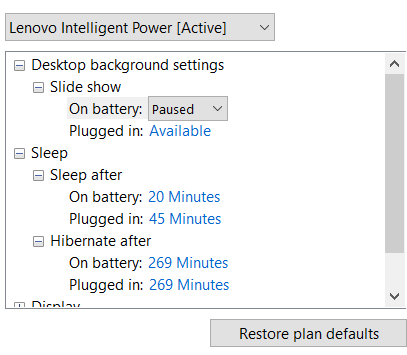

 Quote
Quote