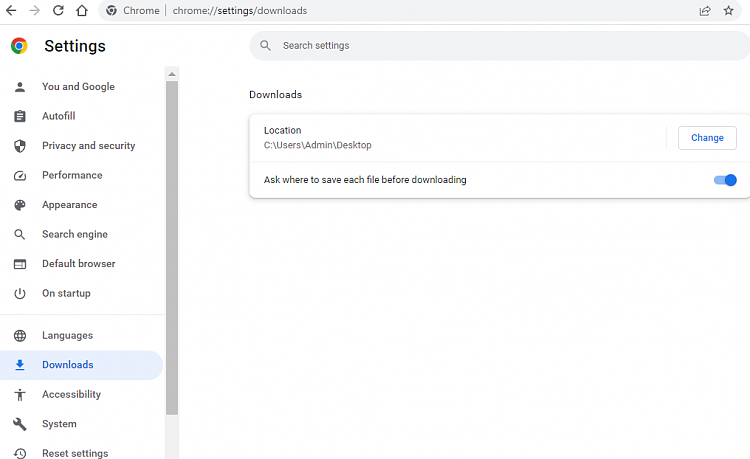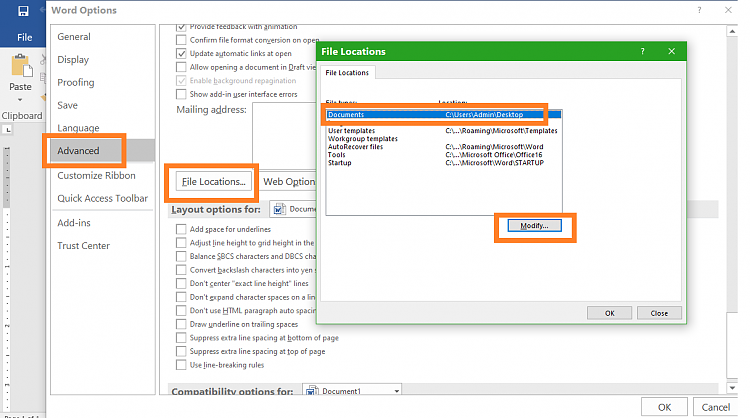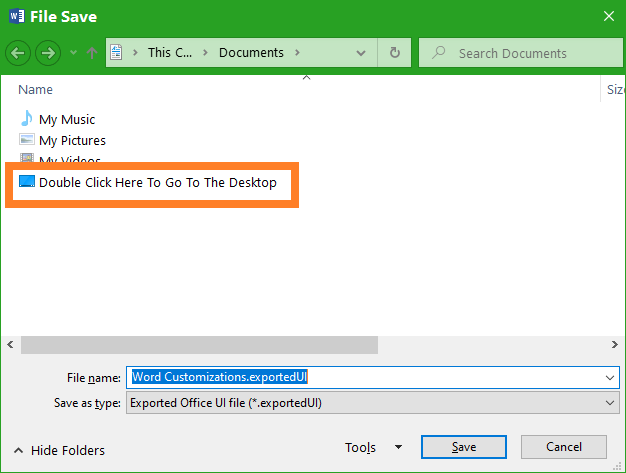New
#1
change the default save location from libraries to another folder
When I try to save a file the default location that pops up is in libraries. How can I choose a different folder as the default saving location?
For example: in Word -->customize the ribbon-->export all customizations. The default location to save is in libraries. How can I change this?
Windows version 22H2 OS build 19045.2788


 Quote
Quote