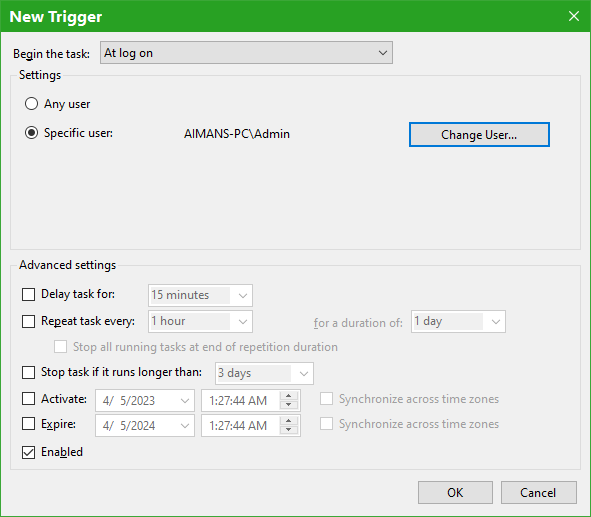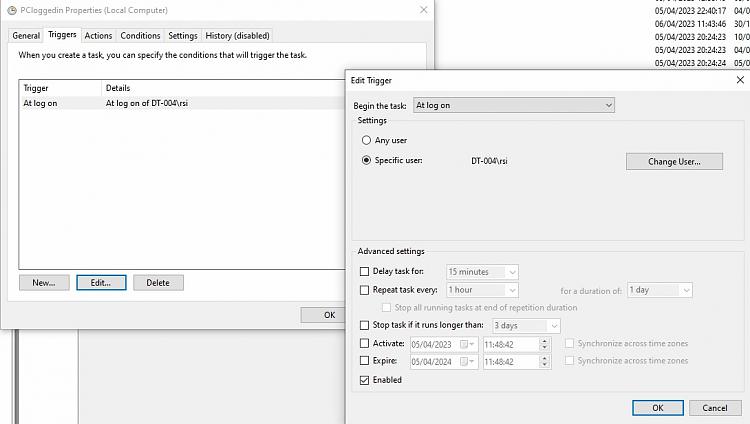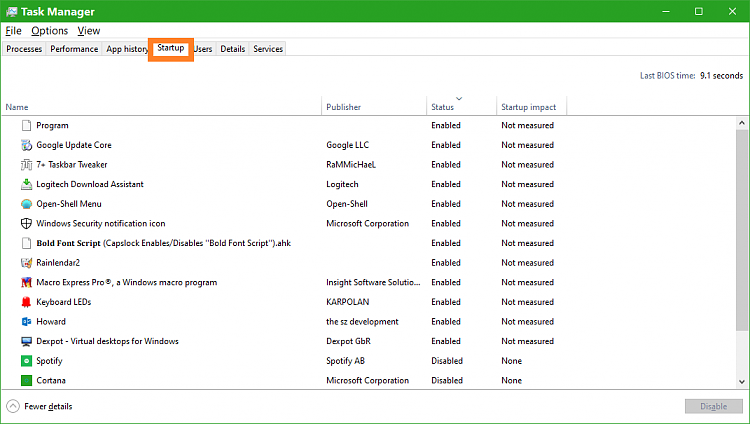New
#1
Task Scheduler: "at logon" task starts already at boot
Hi all,
I created a task that should start at logon of any user, running a batch.
It's almost alright, but the task runs when the computer starts, when anyone is not yet logged in...
I can post some screenshots if needed.
Thanks for your support
mf


 Quote
Quote