New
#1
How to record desktop with Win + G ?
Hi!
There is screen recorder that comes with Win + G. But when you try to record random desktop application it says gaming features aren't available for the windows desktop or file explorer.
Is there any fix or workaround for that. This app works just fine as long as I want to record games but it complains when I want to record desktop apps?
Any ideas why this restriction was put to in place in first place?
Any alternative software that are as easy to use as this one and that can also record sound and also free? Ones that come with tons of bloatware or whose user interface are pain in the ass to learn are no go.
Last edited by MakeW10Great; 23 Mar 2023 at 17:19.

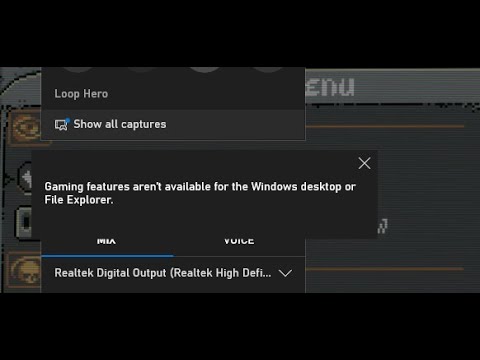

 Quote
Quote
