New
#1
Can't change Windows 10 22H2 from Chinese to English!
This should be easy, yet Win10 is not giving me the option to do so. Please Help! 😬
Model of your computer - ASUS X455L Laptop
Windows and device specifications - Windows 10 version 22H2 Build 19045.2728
What troubleshooting steps you have performed :
- Went to Language Settings and try to add a new language. I noticed that, unlike other Windows 10 devices, I have it does not list "Display Language" (with the A & Chinese symbol next to it). Only Text-to-Speech, Speech recognition, and Handwriting are listed. Photos shown above demonstrate that issue.
- So I tried to use the instructions provided here using the Microsoft App store. While I did manage to make the App store show up in English. The other steps provided did not work.
- So I tried to use lpksetup as part 4 showed here and that did not work. Showing the Yellow exclamation mark in the photos above.
- I tried using power shell as shown here and it gave me the error code shown in the image below.
- I did more over the course of two days which I cannot recall so I cannot list them here. All failed.
I am unsure what to do next or why this is an issue to begin with. If there is a solution. Please let me know.
Thanks!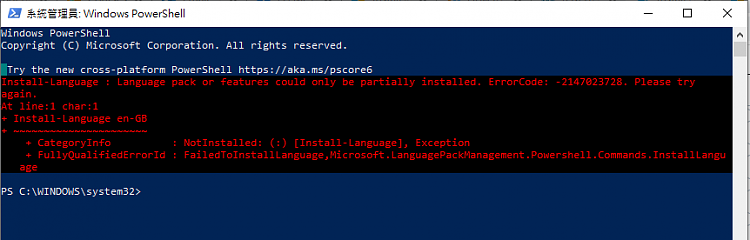

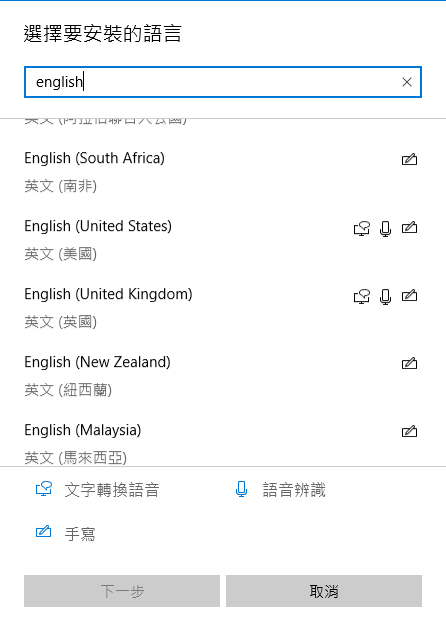
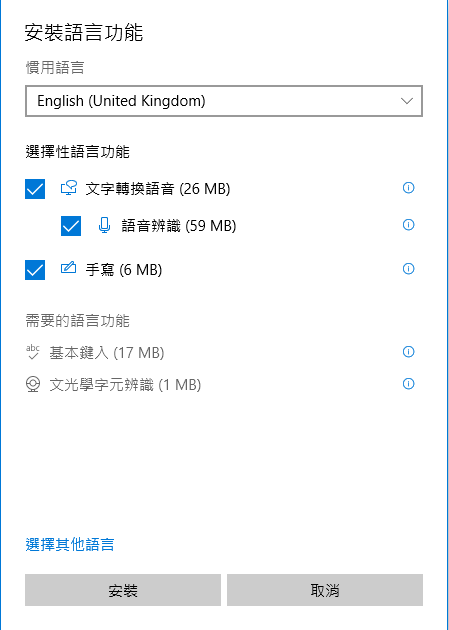
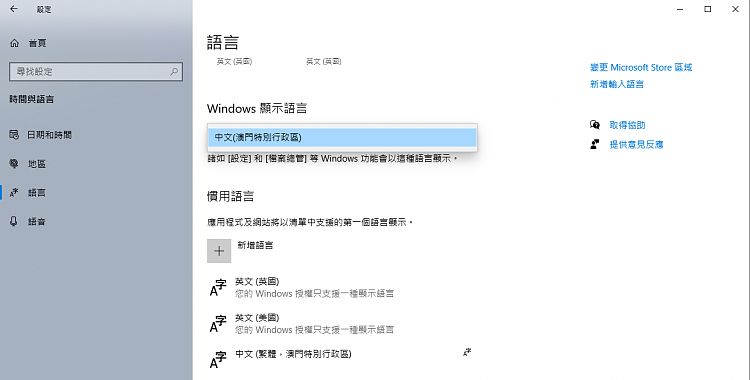
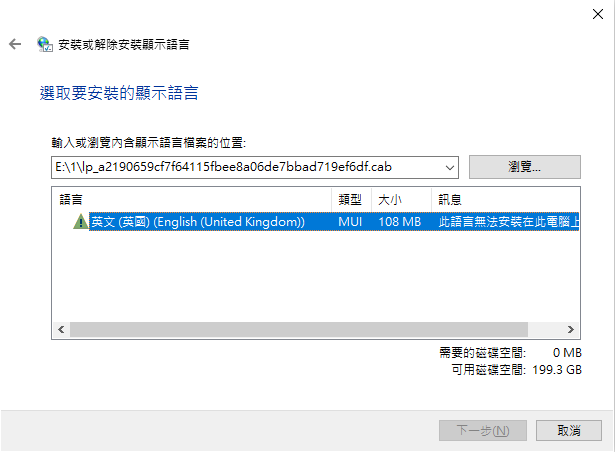
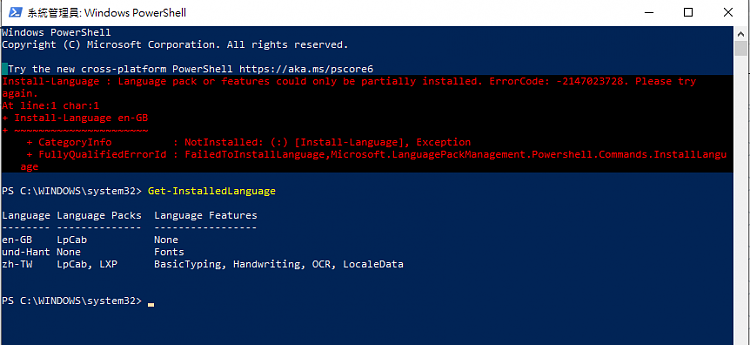
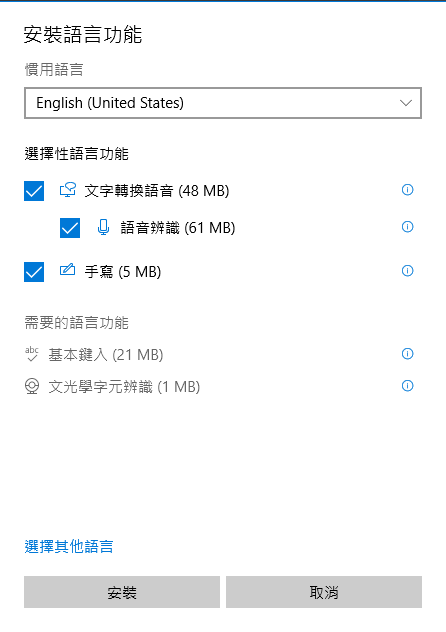

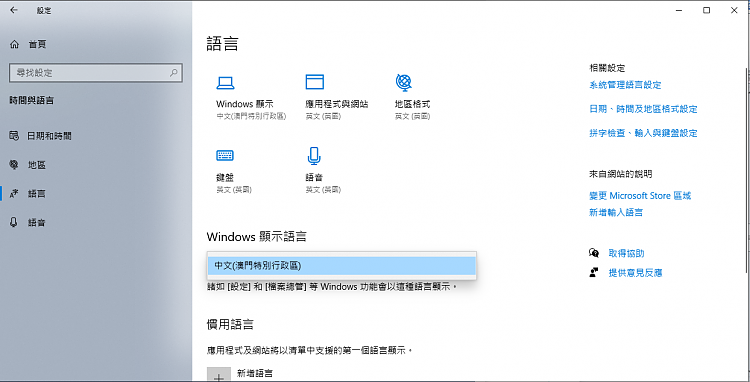

 Quote
Quote