New
#11
Update / edit Windows 10 emoji panel to show all available emojis
-
-
-
New #13
The developer has updated the emoji picker page so that you can now Shift-click to copy an emoji's Unicode character(s) to the clipboard.
🎉🍾🙌🥳🎈
@SleepyCatten
I've also confirmed that it displays the new emojis on Windows 10 machines that have the Windows 11 Segoe fonts:

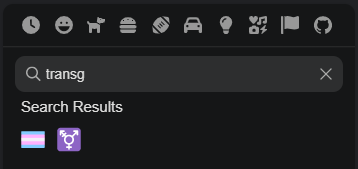
Last edited by LesFerch; 02 Jun 2023 at 07:29.
-
Related Discussions


 Quote
Quote