New
#1
Unrecognised folders under 'user' how to safely delete?
Hello
My account is 'Lenovo' all the others i never use, they're all empty.
I noticed the folders 'default.migrated' and 'UpdatusUser', i've never seen them before how do i remove them?
I'd also like to remove public and the hidden 'default' folder if it's possible?
Thanks in advance.
Note: Is it normal for it to say 'windows 8' when i have 10 installed?

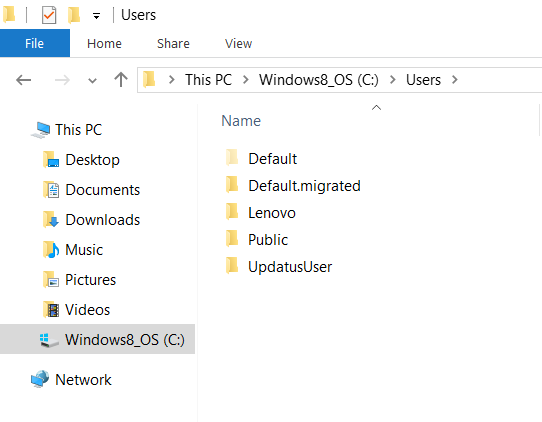

 Quote
Quote