New
#1
Have zero access to any administrative function
I have somewhat of a bizarre situation. For background, my knowledge is only limited to following instructions on Google. I have called Microsoft support about this and the only help they provided is whatever I had already found on the internet before I called. I have 2 profiles: MyMain (an Administrator account that I use for everything), and MyExams (an account that I made specifically for use with Examsoft software). Examsoft is a software that administers exams, and when you launch it, it shuts down the rest of your computer to prevent cheating. Well this morning, I launched it like normal, completed the test, and submitted it. The software froze up and my screens all went black. I had no choice but to force restart.
Once I restarted, I no longer had access to MyMain on the sign-in page. There is only MyExams. The usual option to switch users on the bottom left of the screen is no longer there. Currently, I only have access to MyExams. Once I am logged in, I cannot perform any action that requires administrative privileges because when the log-in prompt pops up, I don't have a text box to put my password into and I don't have a "yes" button. This page has a photo of this issue: https://answers.microsoft.com/en-us/...2-3fd977bba1ca
I first called Examsoft support and was told that I somehow needed to run the Examsoft repair tool, and that it fixes all problems - only problem is I needed admin access to run the tool. I then tried the following:
1. The instructions on the above link where I run Net User Administrator /Active:Yes in the X: command window. The account I signed into to access the X: command window was MyMain (this was the only profile there). My understanding is that this is supposed to allow you to sign into an administrator account once you restart the computer, but after restarting there was still no other profiles to log into other than MyExams. Logging into MyExams, nothing changed.
2. I tried work-arounds via the Microsoft Management Console by finding MyExams and making it an Administrator account, but I get the following errors (pulled from the internet):
3. I tried to change the MyExams account type from Control Panel - cannot do so because this needs admin.
4. I tried going to Windows Settings -> Accounts, but here I have no option to add a new account or manage any accounts
5. Still logged into MyExams, I attempted to use runas /profile /env /user:mycomputer\MyMain explorer.exe and other variations of this command to try and at least access MyMain via the command prompt. I entered my password, but I get this error (again, pulled from the internet)
6. Other random stuff that I forgot, but ultimately, every solution online for this issue and its related issues requires access to an Administrator account. I not only have no access to one, but I also can't type in my Admin password to use it on a non-Admin account.
7. Eventually I gave up and did a PC reset with the "Keep my files" and "Local reinstall" settings. This did absolutely nothing.
Some more information:
net localgroup administrators shows 2 admin accounts: "Administrator" and "MyMain".
net user Administrator and net user MyMain show that Administrator is inactive, and MyMain is active.
What the heck do I do?

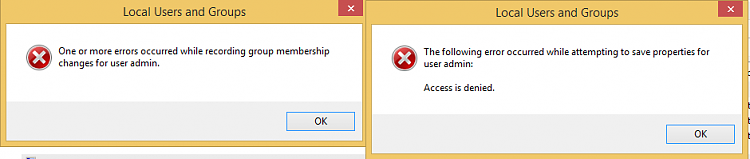


 Quote
Quote