New
#51
Hmmm... if you want, you can install a different brand of a PDF application which has its own Previewer for File Explorer. Maybe if a new application is installed, then File Explorer can use that new one. I'm guessing with the new Previewer, things should show correctly.
I saw there's Sumatra that has that. Make sure this box is checked when installing, and see if that works.
I personally use SumatraPDF for how simple it is.
(if something like this works, I wouldn't go through the trouble for an in-place upgrade for Windows to fix its errors. Reason why I don't want to go through that hassle is because doing something like that will likely reset any custom settings you have done in Windows, and the trouble of re-customizing everything back to the way you want it.)

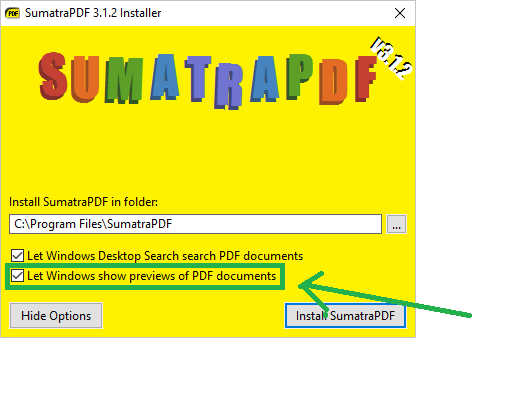

 Quote
Quote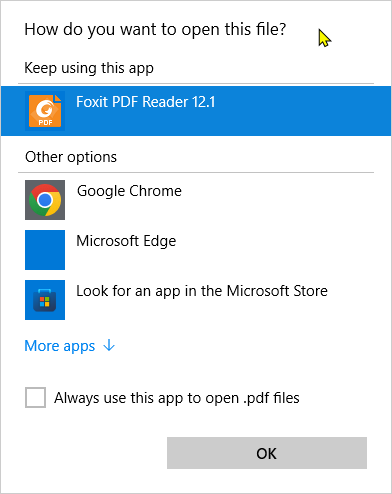

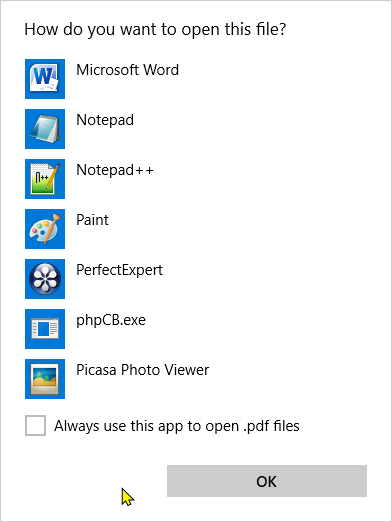


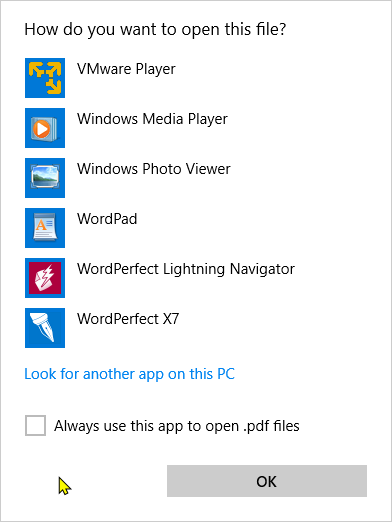

 Excellent... but remember last time, shortly afterwards, things broke.
Excellent... but remember last time, shortly afterwards, things broke.