New
#1
Cannot Get Task Scheduler to wake or sleep (Win 11)
-
-
New #2
Welcome to tenforums.
Please note this is for Win10- your screenshots resemble Win 7, though you say you use Win 11.
For Win 11 - please see
elevenforum.com
Note that waking on schedule doesn't seem to work.
Sleep: see discussion here:
windows - How can I put the computer to sleep from Command Prompt/Run menu? - Super User
-
New #3
Please post the results of this command because they are pertinent to your situation.
Code:PowerCfg -a
All the best,
Denis
-
New #4
How to Schedule Windows to Schedule it to Wake up and Goto Sleep
Try to do all the work in Task Scheduler one more time, just copy the procedure in the link...
But if you go to: Control Panel\All Control Panel Items\Power Options\Edit Plan Settings you could set your PC to sleep after 10 minutes (..or whatever) with no use, you know.
And you could use your mouse or keyboard to wake it up pretty instantly.
Related Discussions


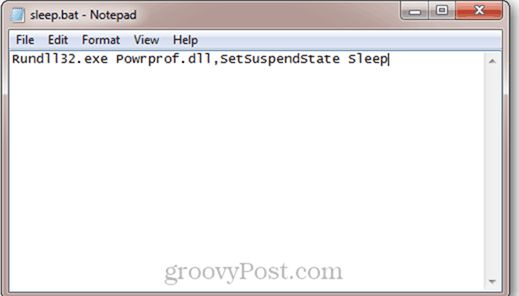

 Quote
Quote