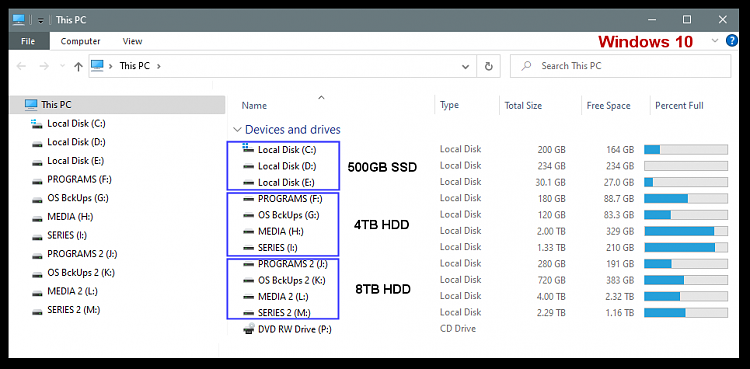New
#1
How to disable Movies & TV folder creation in Videos?
Can't find anything on google about how to stop this. I assume there's a registry or something?
It also makes a folder called "Captures" aswell as "Saved Pictures" occasionally too, I'd like to know how to get rid of that aswell.
EDIT: So I can get rid of the ones in Users/Pictures but the Movies & TV one does not have a "location" tab to change.



 Quote
Quote