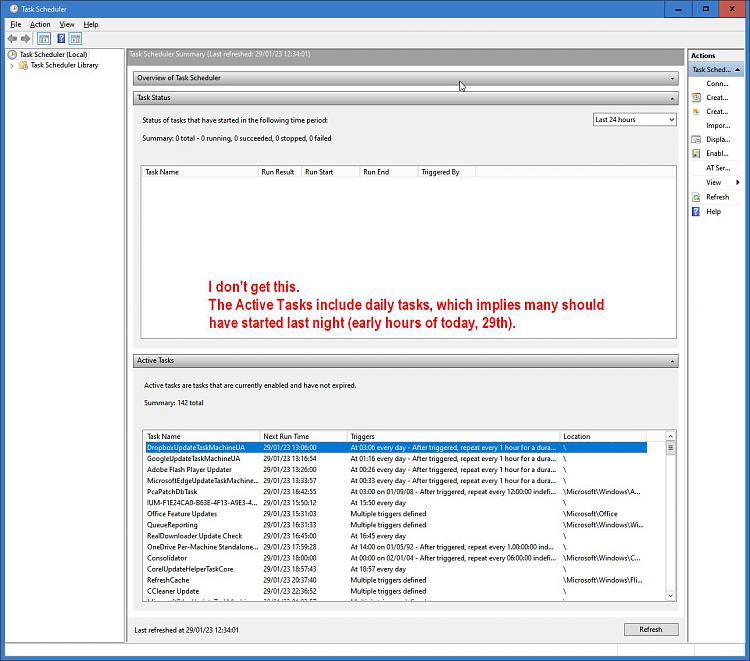New
#31
I, get a wake source if for eg. I put the "PC" to Sleep, and then wake it using the power button:
Also there is more info. here :Code:powercfg lastwake Wake History Count - 1 Wake History [0] Wake Source Count - 1 Wake Source [0] Type: Fixed Feature Power Button
https://learn.microsoft.com/en-us/wi...ption_lastwake
/lastwake Reports information about what woke the system from the last sleep transition.
But I don't get such output after waking the PC from Hibernation using the power button.


 Quote
Quote