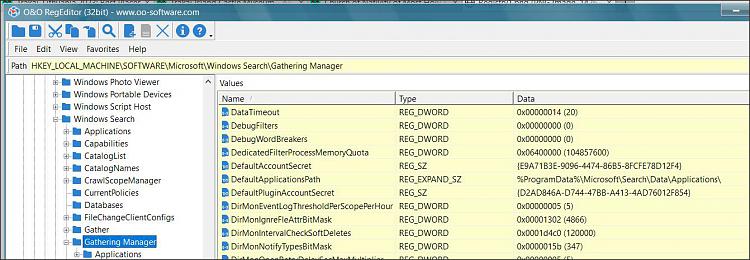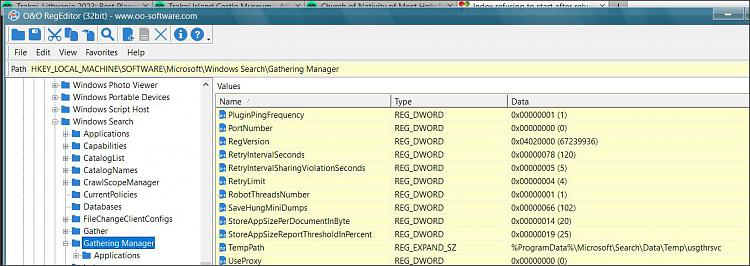New
#11
I noticed a bunch of errors looking at the event viewer which seemed to be related. The cycle seemed to be as follows:
The Windows Search Service is starting up and attempting to remove the old search index {Reason: Full Index Reset}. (Seems to be when I rebuilt index)
The gatherer service cannot be initialised.
Details:
The Temp folder is on a drive that is full or is inaccessible. Free up space on the drive or verify that you have write permission on the Temp folder. (HRESULT : 0x80070660) (0x80070660) (This was exactly after and is by the category Gatherer, the drive is not full)
The Windows Search Service has failed to create the new search index. Internal error <1, 0x80070003, Failed to create application directory: Z:\Index\Search\Data\Applications\>.
The Windows Search service terminated with the following error:
The device is not ready.
The Windows Search service terminated unexpectedly. It has done this ## time(s). (## is number of times, last one was 67 times)
Reloop to Gatherer problem or rebuild index problem.
The DataDirectory and DefaultDataDirectory is both set for C:\ProgramData\Microsoft\Search\Data. Could maybe set the first one to Z: then change it in the app to defaulf again see if that fixes it?


 Quote
Quote