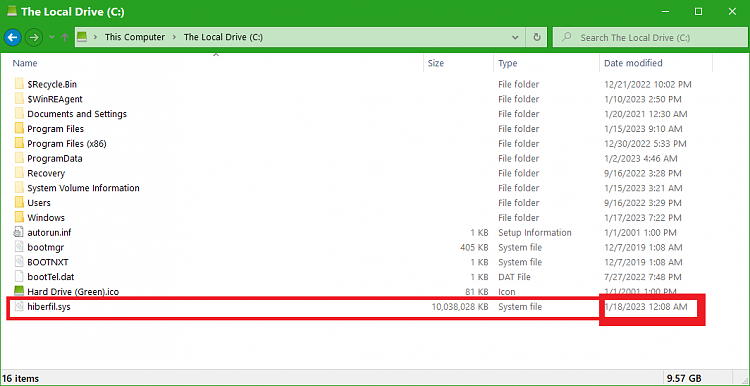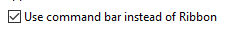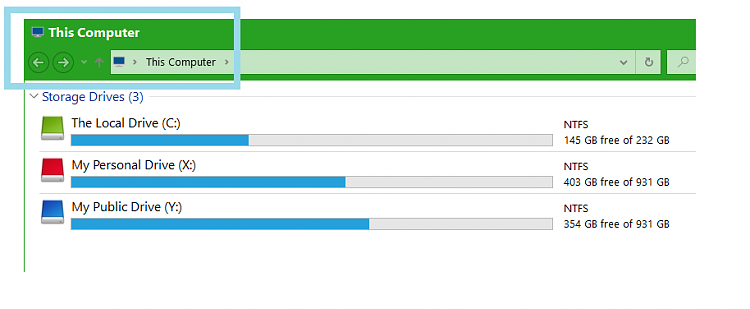New
#11
3hours sleep and no coffee....and then try to sort out what you are talking about....feel like a roadkill.
Anyway:
Autorun Organizer 5.20: Free Windows Boot Acceleration
Sometimes this work, and also Automatic (Delayed Start) in the Services.
..and here
https://apps.microsoft.com/store/det...XP9M25H9G3HRL0


 Quote
Quote