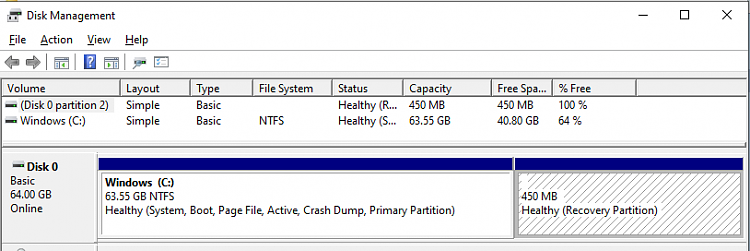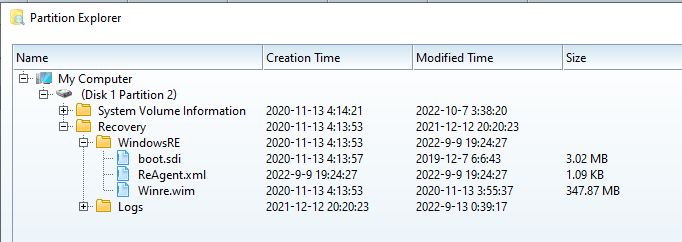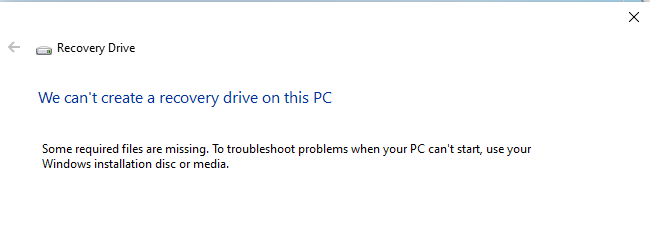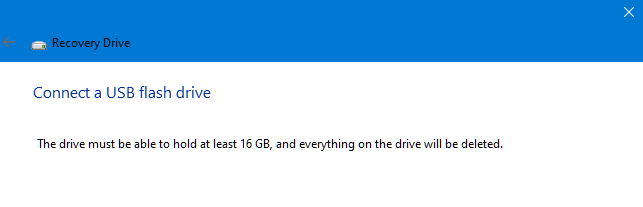New
#1
Can't create a Win 10 recovery drive
I had been having trouble getting a update done on Windows 10 that Dalchina helped me out with. One of the things he told me to do was make a recovery drive (USB drive for me). well the Create Recovery Drive app on my Windows 10 just tells me I have a problem and I can not go any farther. After looking this up on Google I ran sfc /scannow and then DISM.exe, both did nothing! I even tried different thumb drives. Last resort was to try a 3rd party program that was recommended and even that did not work. To me it looks like my Windows 10 is mucked up and I might to do a clean reinstall. What does everyone else think? TIA
Windows 10
Version 22H2
OS build 19045.2485


 Quote
Quote