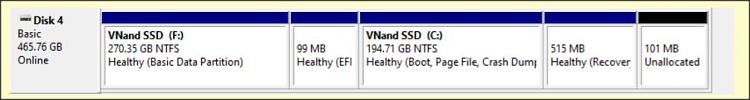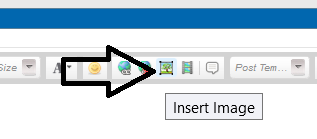New
#1
First boot of the day usually fails
Every night, I power down my PC and the modem-router and every morning I power up the modem-router. After the connection is established, I power on the PC. Mostly the process just hangs after flashing a list of my hard drives and I have to power down and press the start button again which always works.
Any ideas?
Dave


 Quote
Quote